Navigation: Configuration > Feature Guide > Voice Service > One Number Link You >
Activating or Deactivating the Service (By the Web Self-service System)
1.Use a common user account to log in to the web self-service system of a X1900 series unified gateway.
2.Choose Self-service > ONLY.
3.Configure the ONLY service, as shown in Figure 1.
Figure 1 Configuring the ONLY service
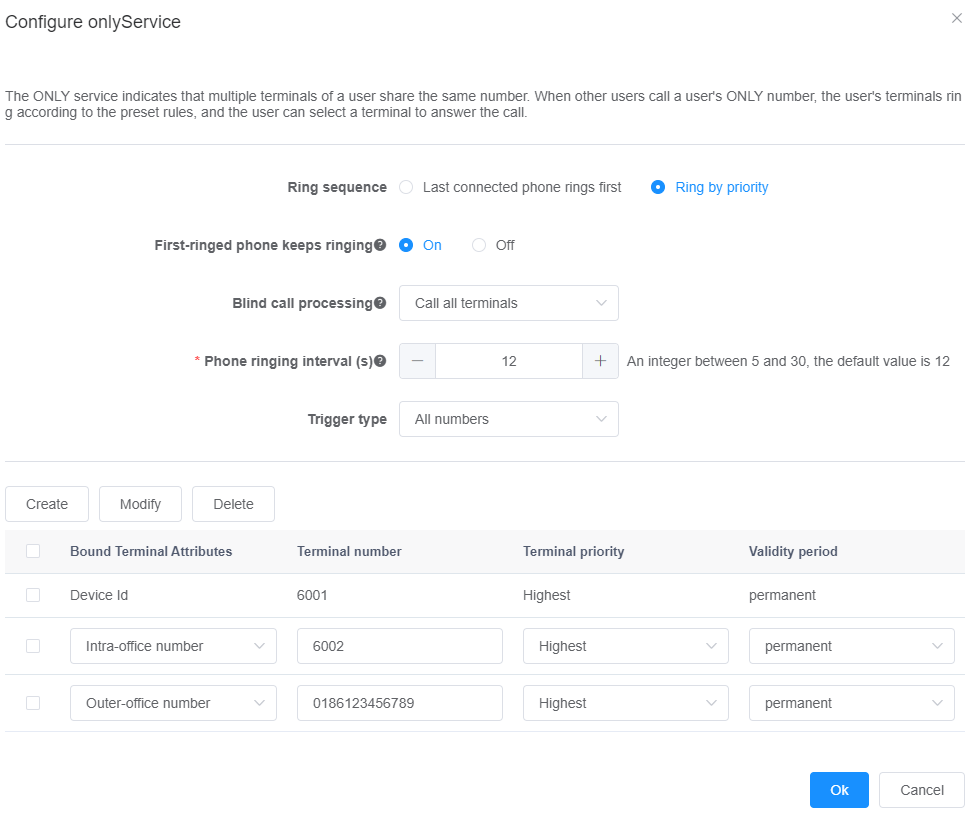
![]()
Users must add an outgoing prefix when binding an outer-office number.
Registering or Deregistering the Service (By Dialing the Access Code *70*)
ϒ⁄User A dials *70*TN# to bind a secondary number for the ONLY service.
Here, TN indicates the number to bind, and must contain an outgoing prefix if an outer-office number is used.
Example: If the local outgoing prefix is 0, and local mobile phone 18612345678 needs to be bound, dial *70*018612345678# to bind the number.
ϒ⁄User A dials #70*TN# to unbind a secondary number for the ONLY service.
Example: If the local outgoing prefix is 0, and local mobile phone 18612345678 needs to be unbound, dial #70*018612345678# to unbind the number.
ϒ⁄User A dials #70# to unbind all numbers bound to the primary number.
Using the Service (as the Called Party)
This topic assumes that user A uses an IP phone with number 8001 in the office as the main terminal and binds the IP phones to a POTS phone (priority: high) and a mobile phone (priority: medium) in the lab. Figure 2 shows the scenario.
Figure 2 Binding numbers to the ONLY number
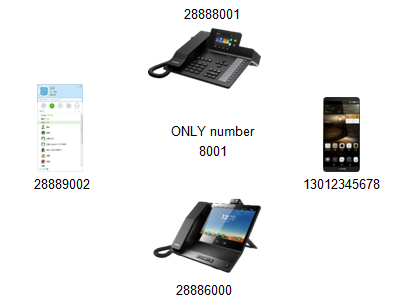
Use A sets the incoming call processing mode when busy to Call idle terminals and enables the terminal that first rings to continue ringing (the ringing interval is 15s). Figure 3 shows the scenario.
To use the service as the called party, perform the following operations:
1.User B makes a call to user A. The office phone rings, and user B hears the ringback tone.
ϒ⁄If user A answers the call within 15s, the call is connected. If user C makes a call to user A at this moment, the idle terminals ring in overlapping ringing mode.
ϒ⁄If user A does not answer the call within 15s, the Desktop Client rings too. The process goes to step 2.
2.User B hears the ring back tone.
ϒ⁄If user A answers within 30s, the call is connected. Other terminals stop ringing. If user C makes a call to user A at this moment, the idle terminals ring in overlapping ringing mode.
ϒ⁄If user A does not answer within 30s, the mobile phone rings together with the office phone and Desktop Client. The process goes to step 3.
3.User B hears the ring back tone. If user A does not answer the call within 60s, user B hears the busy tone. If user C makes a call to user A at this moment, user C hears the busy tone.
Figure 3 Using the service as the called party
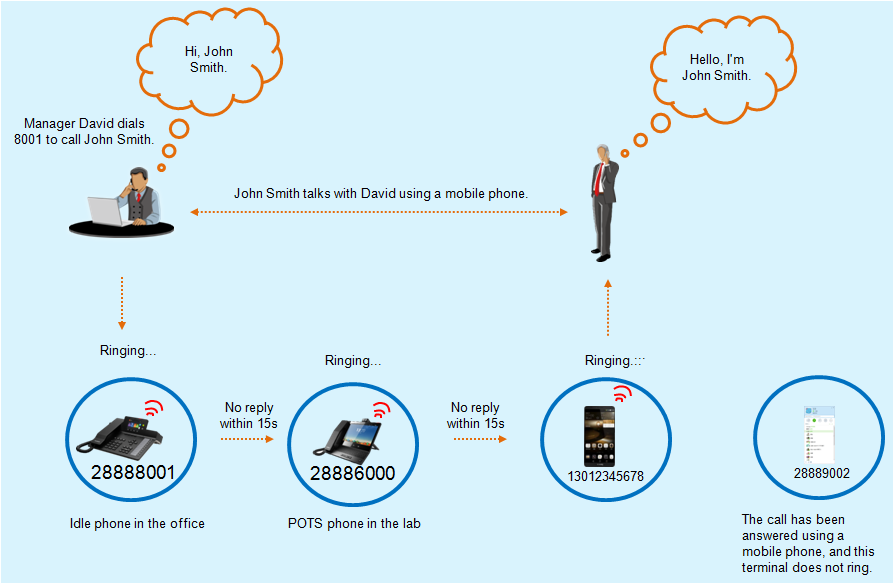
![]()
If the main terminal is a POTS phone and is in busy state, other bound terminals do not ring when a user dials the ONLY number.
This example assumes that user A uses an IP or POTS phone as the primary number (8001), dials *70*TN# to bind a mobile phone, and configures the mobile phone to ring first.
User B calls user A and hears the ring back tone of user A's fixed phone rather than mobile phone.
Using the Service (as the Calling Party)
This topic assumes that user A's ONLY number is bound to an internal terminal and an external mobile phone. When user A uses the internal terminal to make a call, the ONLY number is displayed on the called party's phone. When user A uses the mobile phone to make a call, the mobile number is displayed on the called party's phone. Figure 4 shows the scenario.
Figure 4 Using the service as the calling party
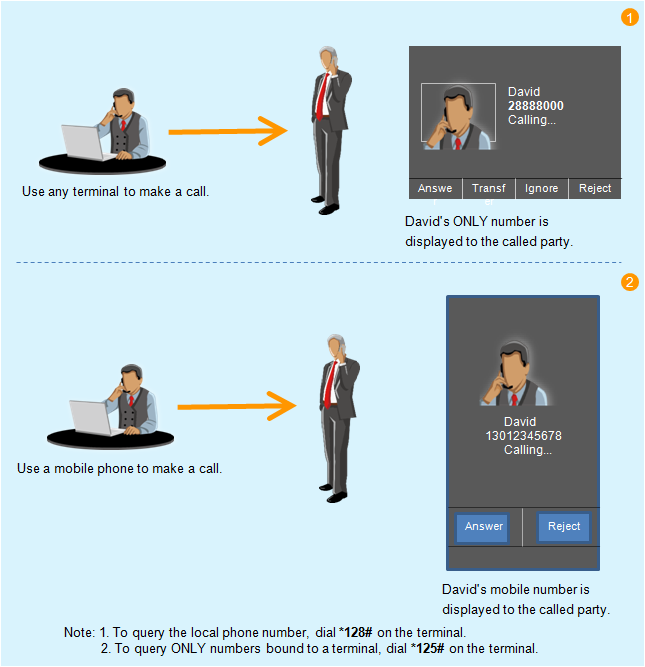
After a user dials *70*TN# on a POTS phone to be bound with a mobile number and picks up the phone, the user can hear a message indicating that you have registered a new service.
Parent Topic: One Number Link You