Navigation: Configuration > Feature Guide > Voice Service > Pickup >
Group Pickup
This scenario assumes that the group pickup service has been activated for user A, and users A and B are in the same pickup group. Figure 1 shows the scenario.
Figure 1 Group pickup
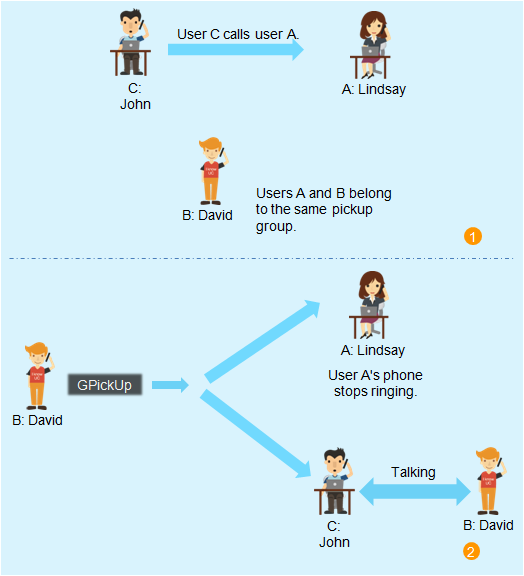
[Other Terminals]
1.User C dials user A's number, and user A's phone rings.
2.User B picks up the phone and dials *11#. User A's phone stops ringing.
3.User B talks with user C.
Pickup
This scenario assumes that the pickup service has been activated for user A. Figure 2 shows the scenario.
[IP Phone 7900 Series/Video Phone 8950]
Figure 2 Appointed pickup
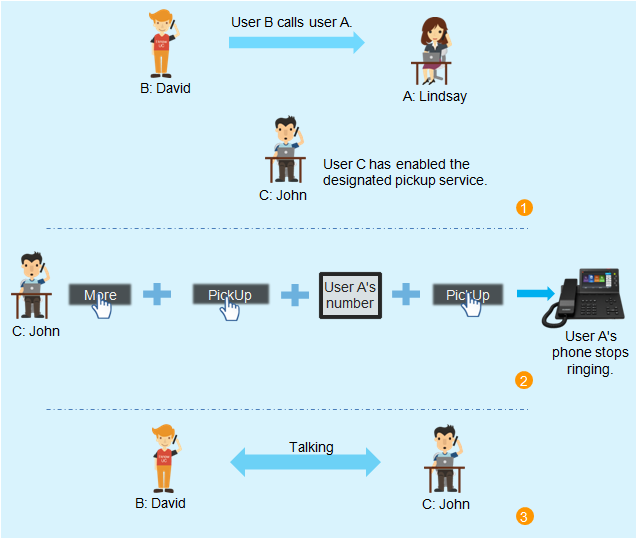
[Other Terminals]
1.User B dials user A's number, and user A's phone rings.
2.User C picks up the phone and dials *11*TN#, where TN is user A's number. User A's phone stops ringing.
3.User C talks with user B.
Parent Topic: Pickup