Navigation: Configuration > Feature Guide > Voice Meeting > Scheduled Meeting >
Data Plan
The following describes the data that you need to plan before configuring the voice meeting service. Plan the corresponding data based on the network diagram.
Table 1 User data
User |
User Number |
User Permission |
Moderator |
81000 |
No special permission is required for scheduling meetings. The instant meeting permission must be enabled for the moderator to initiate instant meetings. |
Guest |
81001 |
- |
Guest |
81002 |
- |
Table 2 Service data (single-node or multi-node centralized network)
Parameter |
How to Set |
IP address of the unified gateway |
192.168.1.3 |
Meeting access code |
66666 Users can dial the meeting access code to access the conferencing system and create or join a meeting. |
Table 3 Service data (multi-node distributed peer-to-peer or convergent network)
Unified Gateway |
Parameter |
How to Set |
Node 1 |
Meeting access code |
66666 |
Meeting SID |
100 |
|
Meeting route code |
111 |
|
Node 2 |
Meeting access code |
77777 |
Meeting SID |
200 |
|
Meeting route code |
222 |
|
Node 3 |
Meeting access code |
88888 |
Meeting SID |
300 |
|
Meeting route code |
333 |
Prerequisites
The voice communication function is running properly in all network scenarios. For details, see "Commissioning Guide > Verifying the Connection Between Unified Gateways."
Configuration on the Unified Gateway (Single-Node or Multi-Node Centralized Network)
ϒ⁄To enable the voice conferencing function in a single-node network, configure the meeting access code, on the unified gateway at a single node. The following describes the detailed configuration procedure.
ϒ⁄In a multi-node centralized network, numbers of all branches are registered with the central node and the central node routes all calls, so you need to configure the voice conferencing service on the unified gateway only at the central node. The method for configuring the voice conferencing service in a multi-node centralized network is the same as that in a single-node network.
![]()
By default, voice meeting scripts have been loaded on the X1900 series unified gateway. You only need to configure the meeting access code.
1.Use an administrator account to log in to the web management system of a X1900 series unified gateway.
2.Add meeting access code 66666.
a.Choose Trunk > Prefix Configuration.
b.Click Create and set parameters shown in Figure 1. Use default values for other parameters.
Figure 1 Configuring the meeting access code
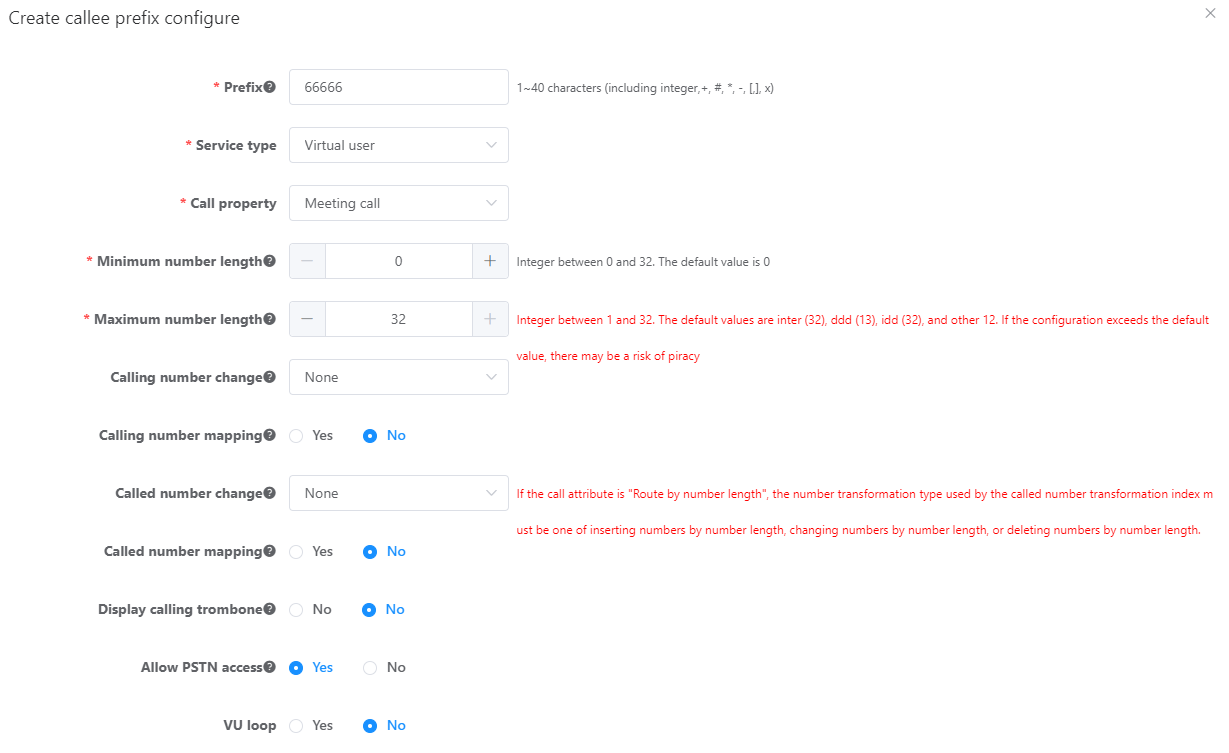
Configuration on the Unified Gateway (Multi-Node Distributed Peer-to-Peer or Convergent Network)
ϒ⁄In a multi-node distributed peer-to-peer network, unified gateways at different nodes share meeting resources. Figure 2 describes the detailed configuration procedure.
ϒ⁄In a multi-node distributed convergent network, the method for configuring data on the unified way at each node (excluding the convergent gateway) is the same as that in a multi-node distributed peer-to-peer network. On the convergent gateway, you need to configure the meeting access code to each unified gateway as the outgoing call prefix.
Figure 2 Voice meeting configuration process (peer-to-peer network)
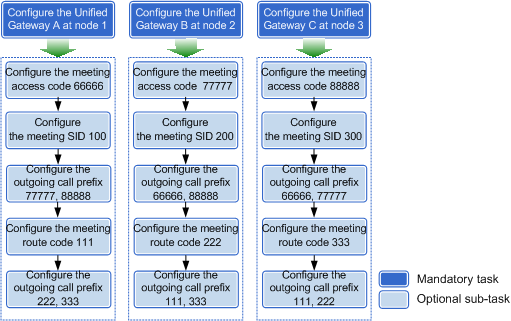
The voice meeting configuration procedure in a multi-node distributed peer-to-peer network is as follows:
1.Configure the voice conferencing service for each unified gateway by referring to the method for Configuration on the Unified Gateway (Single-Node or Multi-Node Centralized Network). The meeting access code configured on each unified gateway must be unique.
2.Ensure that the voice communication is normal in the multi-node distributed (peer-to-peer/convergent) network. For details, see "Commissioning Guide > Verifying the Connection Between Unified Gateways > Multi-Node Network Scenario (Peer-to-Peer) or Multi-Node Network Scenario (Convergent)."
3.Configure the meeting SID on unified gateways. The SID configured on each unified gateway must be unique.
The global meeting ID generated by the X1900 series gateway consists of eight digits by default. The first three digits (that is, the meeting SID) are used to identify the unified gateway where the meeting locates. The last five digits are used to uniquely identify a meeting on the same unified gateway. The system randomly generates the last five digits.
config system sid sid
![]()
In a multi-node distributed network (peer-to-peer/convergent), you cannot change the global meeting ID to a 2-digit one; otherwise, the unified gateway cannot be identified. A 2-digit meeting ID represents the meeting site number and cannot identify the unified gateway.
4.Configure the meeting access code to each unified gateway as the outgoing call prefix on unified gateways.
For example, to ensure that users at unified gateway A can dial the meeting access code at unified gateway B, configure the meeting access code of unified gateway B as the outgoing call prefix on unified gateway A.
5.Configure the meeting route code on unified gateways to ensure that the meeting list is displayed on terminals of users at each unified gateway. The route code configured on each unified gateway must be unique.
config modify meeting routecode routecode
6.Configure the meeting route code to each unified gateway as the outgoing call prefix on unified gateways.
For example, to ensure that meeting information at unified gateway A can be routed to unified gateway B, configure the meeting route code of unified gateway B as the outgoing call prefix on unified gateway A.
Configuring the Number of Retry Attempts upon Convening Failures
If the user to join the meeting is busy or does not answer the call upon the meeting start, the system does not call the user again by default. You can set software parameter 363 to enable the system to call a user again when the user is busy or does not answer the call. The number of retry attempts is controlled by the software parameter value.
For example, if you set the software parameter to 3 and a participant is busy or does not answer the call within 1 minute, the system calls the participant 1 minute later. For three successive failures, convening the user is considered to be failed. The system does not call the user again.
1.Log in to a X1900 series unified gateway using the CLI and access the Config mode.
2.Set the number of retry attempts, such as 3.
config softargu type 363 value 3
Configuring the Meeting Encryption Mode and Joining Mode
1.Use an administrator account to log in to the web management system of a X1900 series unified gateway.
2.Choose User > Global Service > Meeting Configuration and set the meeting global parameters.
Figure 3 Configuring the meeting encryption mode and joining mode
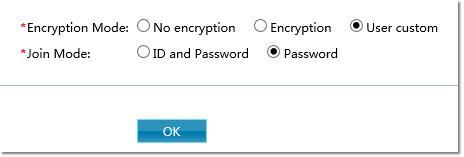
Table 4 Parameter description
Parameter |
Description |
Encryption Mode |
Global switch provided by the X1900 series unified gateway to specify the mode of encrypting new meetings. The options are as follows: ϒ⁄No encryption ϒ⁄Encryption: The meetings' voice information is encrypted using the Secure Real-time Transport Protocol (SRTP). ϒ⁄User custom: Users can choose whether to encrypt meetings when scheduling meetings. |
Join Mode |
ϒ⁄ID and Password: When a user joins a meeting through individual dialing-in, the user is asked to enter the meeting ID and then the password. ϒ⁄Password: When a user joins a meeting through individual dialing-in, the user is directly asked to enter the meeting password. |
![]()
X1900 series unified gateway V200R003C50 and later versions allow users to use the meeting password to directly join a meeting.
Configuring Whether to Shield the Peer User's Hold Tone During a Voice Conference
During a voice conference, if a mobile user who joins the conference through a trunk answers the call of an external user, the mobile user will be held in the conference and the call waiting tone is played, indicating that the user is using the call waiting function. To prevent the prompt tone from interrupting other participants in the conference, you need to shield the prompt tone sent to the conference through the SIP trunk.
1.Use an administrator account to log in to the web management system of a X1900 series unified gateway.
2.Choose Trunk > Trunk Configuration > SIP.
3.Click the connection or icon to open the page for configuring the peer device.
4.Click Advanced and set Shield peer user's hold tone during the SIP trunk conference.
a.If you set this parameter to Yes, the peer user's hold tone is shielded during the SIP trunk conference.
b.If you retain the default value No, the peer user's hold tone is not shielded.
![]()
X1900 series unified gateway V2.0 and later versions support shielding of the peer user's hold tone during the voice conference.
Parent Topic: Scheduled Meeting