Navigation: Fault Management > Troubleshooting Guide > Service faults > Main Number Service Fault >
This topic describes how to troubleshoot user faults by main number service.
Symptom
A calling party dials a number as prompted, but the call cannot be connected or is connected 10 seconds later.
Possible Causes
The possible causes are as follows:
ϒ⁄The VU script is imported incorrectly or the VU script is incorrect.
ϒ⁄The peer device does not support the number collection mode of the unified gateway.
ϒ⁄The trunk-based outgoing call right is not enabled for the VU.
Procedure
1.Import the VU script again to check whether the fault is rectified.
ϒ⁄If the network connection is abnormal, verify that the network cables are connected properly.
ϒ⁄If the network connection is normal, go to the next step.
2.Check whether the script is correct, as shown in Figure 1.
ϒ⁄Check whether the value of groupNo is correct.
ϒ⁄Check whether the value of transferNum is correct.
ϒ⁄Check whether the maximum number of digits to be collected (the fifth parameter of the PlayCollect) and the number end symbol (the ninth parameter of the PlayCollect) is correct.
§Generally, the value is greater than or equal to the length of the called number. By default, the value is 32.
§The default number end symbol is #. You are not advised to set the number end symbol to digits 0 to 9.
For example, if you set the number end symbol to 0 and dials 3000, the unified gateway stops collecting digits when receiving a 0. This leads to call failure.
Figure 1 VU script
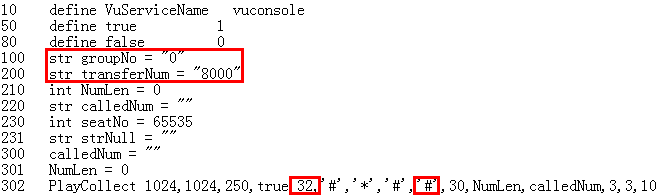
3.Check the number collection mode of the peer device (for example, RFC2833) if the unified gateway and the RFC2833 are connected using a SIP trunk.
ϒ⁄Run the show cdsp argu command to check whether the number collection function of the RFC2833 is enabled. By default, the number collection function is enabled. That is, the command out is "RFC2833Flag:1."
ϒ⁄Contact related personnel to check whether the peer device supports the number collection mode of the RFC2833.
§If the peer device supports the number collection function of the RFC2833, run the config cdsp rfc2833 switch on command to enable this function.
§If the peer device does not support the number collection function of the RFC2833, run the config cdsp rfc2833 switch off command to disable this function.
ϒ⁄Run the show cdsp payloadtypecommand to check whether the load on the RFC2833 (value of PayloadTpye) is the same as that on the peer device.
§If they are different, run the config cdsp payloadtype rfc2833 value <0-255> command to change them to the same.
§If they are the same, go to the next step.
4.Run the config softargu type 378 value 1 command to enable the trunk-based outgoing call right for the VU.
5.If the fault still persists, collect detailed fault information and related logs by referring to Collecting and Reporting Fault Information and send them to the service provider.
Parent Topic: Main Number Service Fault