Navigation: Operation and Maintenance > Administrator Guide > FAQs >
This topic describes how to view the device version information.
Web mode
1.Logging In to the Web Management System using admin. For details, see Logging In to the Web Management System.
2.Choose System > Version information, the version information of the unified gateway is displayed, as shown in Figure 1.
Figure 1 Viewing version information
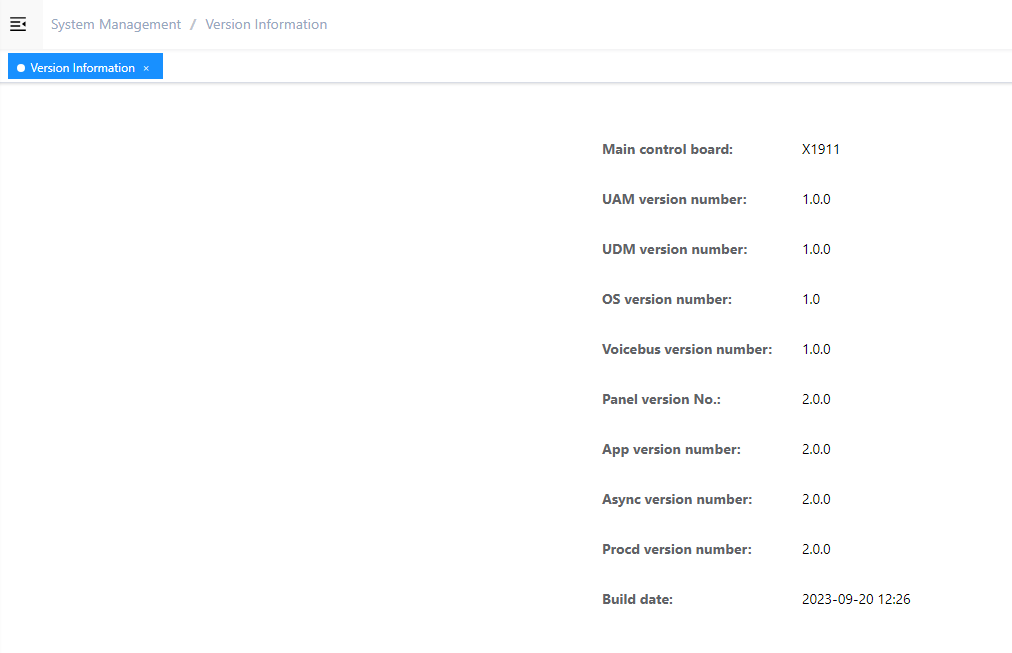
Parent Topic: FAQs