Navigation: Operation and Maintenance > Administrator Guide > FAQs >
This section describes how to use software upgrade via the Web.
Web
1.Login to Web Management System as admin user, please refer to Login Web Management System for how to login.
2.Select "System Management > Software Upgrade", the interface displays software upgrade information, as shown in Figure 1.
Figure1 Software Upgrade
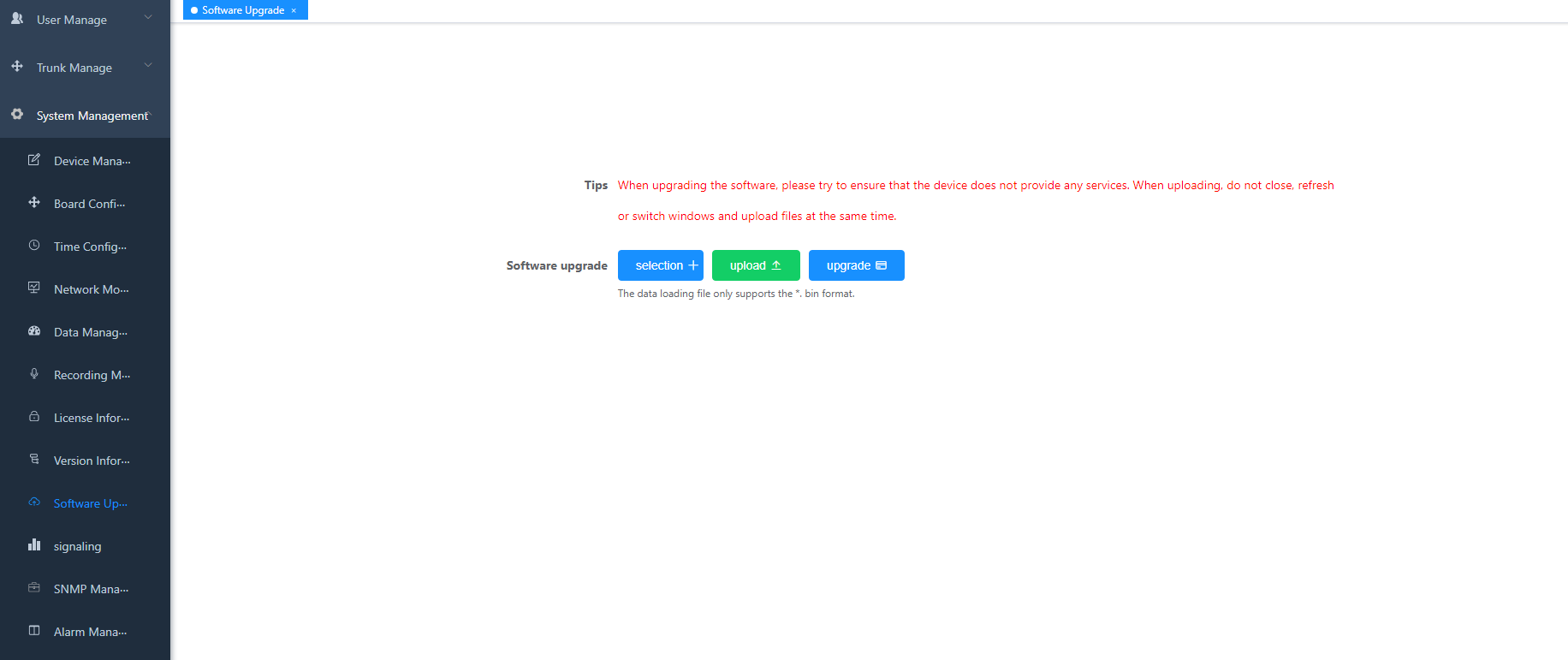
3.Click Select to select the bin file to be upgraded from your computer.
4.Tap Upload to upload the upgrade file to the system.
5.Finally click Upgrade, the system detects if the upgrade package is valid, if it is normal, it will perform a reboot and carry out the upgrade operation. Wait for a few minutes and re-access the backend system to confirm the system version number.
Parent Topic: FAQs