Navigation: Operation and Maintenance > Administrator Guide > Routine Operations >
If you need to modify a custom announcement (such as the automatic switchboard greeting), you can dial the recording prefix and record a new custom announcement at any time using a phone. This function is applicable for X1911/X1960/X1981 only.
Prerequisites
ϒ⁄The function of recording custom announcements in real time has been configured during deployment, and the authentication account for managing custom announcements has been allocated. For details, see Configuration Guide (Web Mode).
ϒ⁄The recording prefix, authentication account, and password have been obtained from deployment personnel, and you have known the ID of the voice channel for which you want to customize the announcement.
![]()
ϒ⁄To ensure recording quality, avoid recording custom announcements in a noisy environment.
ϒ⁄Only the following voice channels support custom announcements using the method described in this topic:
§X1911: 245260
§X1960: 245380
§X1981: 245517
Procedure
1.Use a phone to dial the recording prefix.
2.Enter the authentication account and password as prompted.
3.Enter the ID of the voice channel for which you want to customize the announcement.
![]()
Ensure that the voice channel ID is correct to avoid affecting other services.
4.Perform subsequent operations as prompted.
Figure 1 shows the process.
Figure 1 Process of recording custom announcements
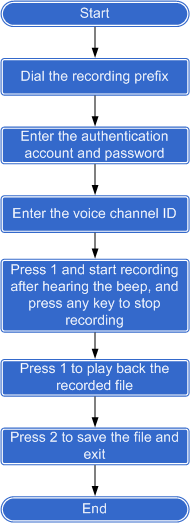
Parent Topic: Routine Operations