Navigation: Fault Management > Emergency Maintenance > Quick Troubleshooting >
Restart or replace the board in case of a board crash.
Context
A board mentioned in this topic does not refer to main control board. For details about how to handle an emergency fault of the main control board, see Handling a Device Crash.
Figure 1 shows the process of handling a board crash.
Figure 1 Process of handling a board crash
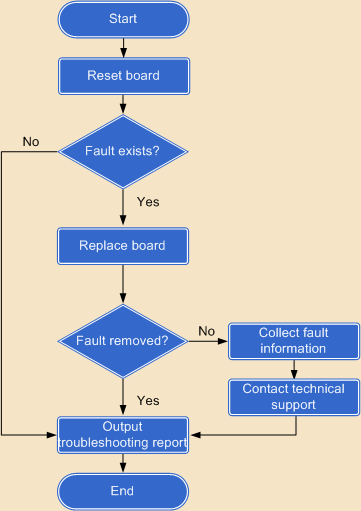
Symptom
A board crashes in any of the following conditions:
ϒ⁄The alarm center on the LMT displays fault alarm information about the board.
ϒ⁄The RUN indicator on the board panel is steady on or off.
ϒ⁄The board status is displayed as fault in the show board command output.
Procedure
1.Restart the faulty board.
For the unified gateway, run the reset board command to restart a board. For details, see Restarting Boards.
2.After the board starts up, observe the RUN indicator on the board panel.
If the RUN indicator blinks, the board is functioning properly. Proceed to 6. Otherwise, proceed to the next step.
3.Remove the faulty board and re-insert it. Check whether the fault is rectified.
ϒ⁄If the fault is rectified, proceed to 6.
ϒ⁄If the fault is not rectified, proceed to the next step.
4.Remove the faulty board and insert a backup board. Check whether the fault is rectified.
For details about how to replace a board of the unified gateway, see Replacing a Board.
ϒ⁄If the fault is rectified, proceed to 6.
ϒ⁄If the fault is not rectified, proceed to the next step.
5.Obtain technical support.
If you fail to rectify the fault following the emergency fault handling process, collect related fault information and contact your service provider for technical support.
6.Output a fault handling report.
Parent Topic: Quick Troubleshooting