Navigation: Configuration > Configuration Guide (Web Mode) > Advanced Configuration > Configuring Call Restriction Policies >
This topic describes how to configure the blacklist and whitelist call restriction.
Context
The blacklist and whitelist call restriction allows you to accept or reject specified calls. Figure 1 shows the call restriction relationships specified by the blacklist and whitelist.
Figure 1 Call restriction relationships specified by the blacklist and whitelist
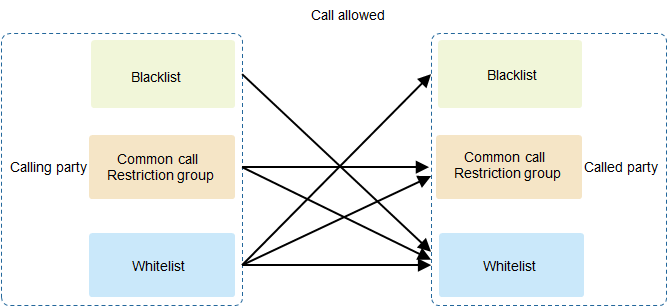
ϒ⁄A user in the blacklist can call only users in the whitelist.
ϒ⁄A user in the common call restriction group can call users in the whitelist and common call restriction group, but cannot call users in the blacklist.
ϒ⁄A user in the whitelist can call any users.
Scenario Description
Users 7080-7088 are configured on unified gateway, and they all can dial 9168xxxx (intra-office or external numbers).
Requirement: Only user 7080 is allowed to dial 9168xxxx.
Verification
Task |
Operation |
Result |
Make a call to a blacklisted user as an ordinary user. |
User 7081 picks up the phone and makes a call to user 9168xxxx. |
The call fails. |
Make a call to a blacklisted user as a whitelisted user. |
User 7080 picks up the phone and makes a call to user 9168xxxx. |
The call is connected. |
Parent Topic: Configuring Call Restriction Policies