Navigation: Configuration > Configuration Guide (Web Mode) > Preparing for Configuration > Preparing Configuration Tools >
The unified gateway provides a web management system, enabling users to quicksetup, number management, trunk management, system configuration, and resource query on the unified gateway.
Prerequisites
1.An operation and maintenance terminal (a PC) is available.
The PC must:
ϒ⁄Have an Ethernet adapter installed and support TCP/IP.
ϒ⁄The web browser can only be Internet Explorer 8.0/9.0/10.0/11.0 that supports ActiveX and Javascript.
ϒ⁄Support the resolution of 1024 x 768 or higher (1280 x 1024 recommended).
2.You have connected the network cables.
Select either of the following two modes for networking based on actual network requirements:
ϒ⁄Use a straight-through cable to connect the network port of the unified gateway to the network adapter port of the PC.
ϒ⁄Use a straight-through cable to connect the network port of the unified gateway to a switch or a hub, which is then connected to the PC.
![]()
ϒ⁄The unified gateway is a single network port mode, and you can log in to the web management system through network ports 1, 2, and 3 on the SCU board ( X1911/X1960/X1981).
3.You have set the IP address of the PC.
The IP address of the PC must be on the same network segment as that of the unified gateway and cannot conflict with IP addresses of other devices.
![]()
1.X1911/X1960/X1981 The factory default IP address for 1981 is 10.241.241.241:8080, the default gateway is 10.241.241.1, and the subnet mask is 255.255.255.0.
Procedure
1.Open Internet Explorer, enter the IP address (default: http://10.241.241.241:8080) of the unified gateway in the address box, and press Enter.
2.Click Enter management system in the upper right corner of the login page, and Enter the user name, configuration password, and verification code, and click Log In, as shown in Figure 1.
Figure 1 Logging in to the X1900 web interface
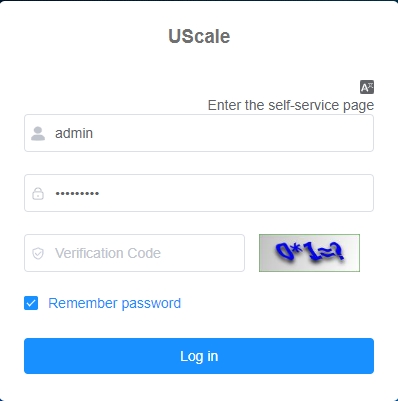
The default user name and configuration password are admin and admin123 respectively.
![]()
ϒ⁄To ensure account security, change the password as soon as possible after the first login and use a password with a high complexity. If the password is not changed, the account might be stolen. To change the password, click Change password in the upper right corner of the web management system portal.
Troubleshooting
If you fail to log in to the unified gateway, check your login information.
ϒ⁄If Enter management system is displayed in the upper right corner of the login page, you have logged in as a common user. The user name and the password is configured by users themselves.
ϒ⁄If Enter self-service system is displayed in the upper right corner of the login page, you have logged in as an administrator. The default user name and config password are admin and admin123.