Navigation: Configuration > Feature Guide > Built-in Voice Mailbox > Customized Announcement Syntax Package >
Scenario 1: Switching the Syntax Package
Run the following command to switch the syntax package of VMS announcements to Chinese (mandarin), English (U.S), or English (UK):
config active grammarpacket type <chinese | american | british>
![]()
In V200R003C20SPC500 and later versions, when system announcements are switched to American English on the X1900 series unified gateway, the VMS syntax package will be automatically switched to American English, and no command needs to be executed. When system announcements are switched to a language other than Chinese (mandarin) or American English, the VMS syntax package will be automatically switched to British English.
Scenario 2: Customizing a Syntax Package
Figure 1 illustrates the process for customizing a syntax package.
Figure 1 Syntax customization process
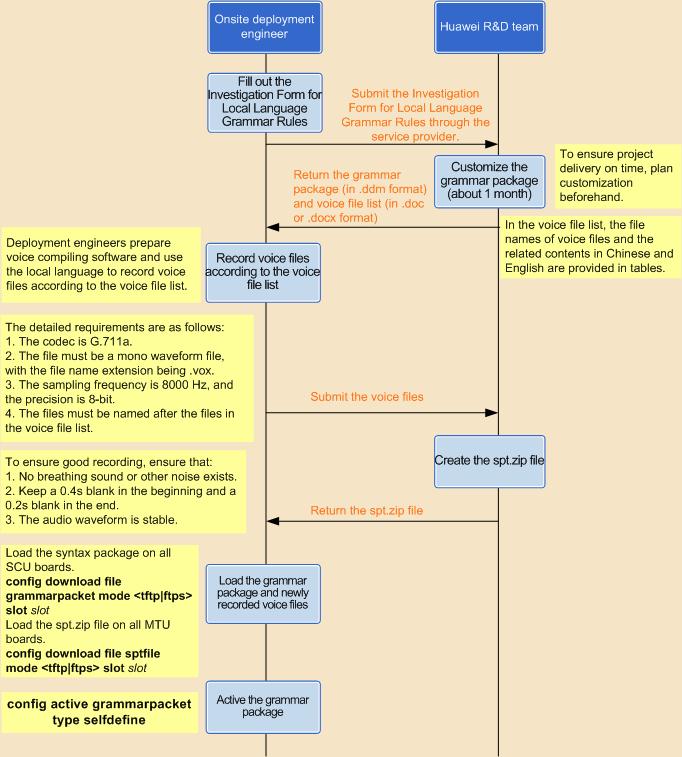
Prepare an FTPS or TFTP server, and load the syntax package and the spt.zip file.
ϒ⁄Load the syntax package on all SCU boards.
config download file syntax packet mode <tftp|ftps> slot slot
ϒ⁄Load the spt.zip file on all MTU boards.
config download file sptfile mode <tftp|ftps> slot slot
Activate the syntax package.
config active grammarpacket type selfdefine
Parent Topic: Customized Announcement Syntax Package