Navigation: Configuration > Feature Guide > Voice Service > Simultaneous Ringing >
1.Use an administrator account to log in to the web management system of a X1900 series unified gateway.
2.On the User > SIP User or User > POTS User page, select the user number to be assigned the service permission and click Service Configuration.
3.Enable the ringing service.
Before configuring the ringing service, enable the ringing service in X1900 V200R003C00SPC300 or higher version.
In the Simple service area, select Ringing to enable the ringing service.
After the ringing service is enabled:
ϒ⁄The administrator can configure the ringing service in the Complex service area.
ϒ⁄Users can configure the ringing service in the web self-service system.
4.Configure the ringing service.
Here, take administrator operations as an example to describe the service configuration process.
1.Under Complex service, click Configure next to Ringing.
2.In the Configure Ringing dialog box that is displayed, select Simultaneous ringing, and set numbers, as shown in Figure 1.
Figure 1 Configuring the simultaneous ringing service
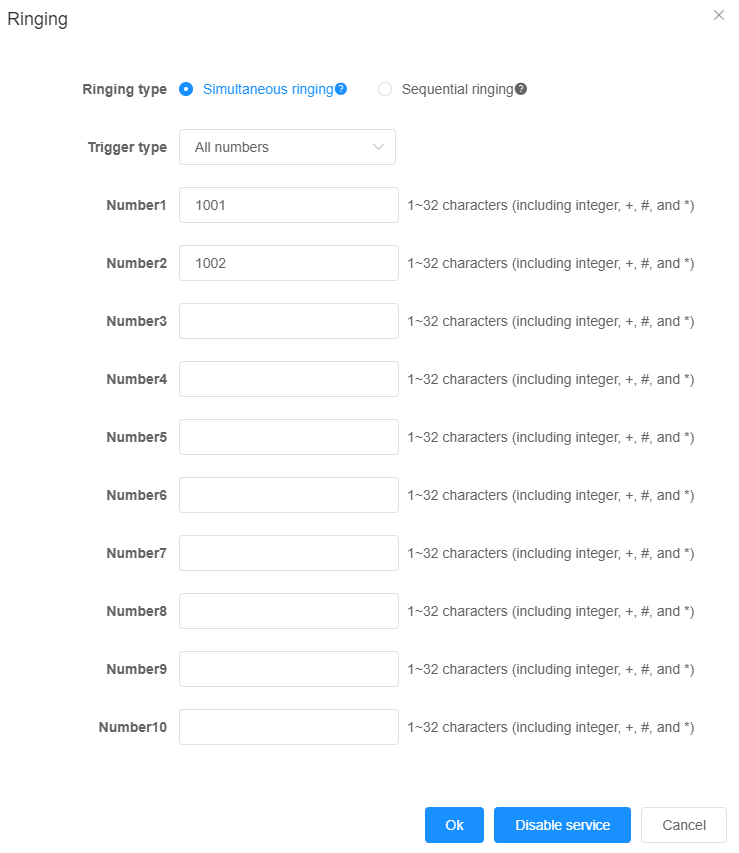
![]()
To deactivate the simultaneous ringing service, click Disable Service in the Configure Ringing dialog box.
5.In the upper right corner of the web page, click ![]() to save the configuration.
to save the configuration.
Parent Topic: Simultaneous Ringing