Navigation: Configuration > Feature Guide > Voice Service > PBX Group Line Selection Service >
Enabling the service
1.Use an administrator account to log in to the web management system of a X1900 series unified gateway.
2.Choose User > SIP User.
![]()
To enable the service for POTS users, choose User > POTS User.
3.Select the number for which you want to add service rights and click Service Configuration.
The service configuration page is displayed.
4.In the Complex service area, click Configure next to PBX Group.
5.In the Configure PBX Group dialog box that is displayed, click the Configure PBX Group No tab, click Create, set parameters as prompted, and Click OK, as shown in Figure 1 Configure PBX Group No.
Figure 1 Configure PBX Group No
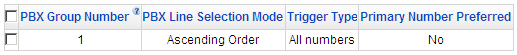
6.Click the Configure PBX Group Service tab and select the PBX group number, as shown in Figure 2.
Figure 2 Configure PBX Group Service
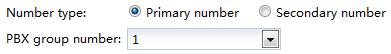
7.Click OK.
8.The message "Configuration success" is displayed.
Disabling the service
1.Perform operations in enabling the service from 1 to 4.
2.In the Configure PBX Group Service dialog box, click Disable Service.
The message "Disabling success." is displayed.
Parent Topic: PBX Group Line Selection Service