Navigation: Configuration > Feature Guide > Voice Service > Extension Mobility >
Prerequisites
ϒ⁄The file server has been configured, or the eSight server has been installed.
ϒ⁄Basic configurations of IP phones in the home area and visited area have been completed. You can log in to the IP phones. Ensure that the IP phones in home area and visited area are registered with the same unified gateway.
Procedure
1.Check the extension mobility service permission of the SIP user. Here, SIP user 81000 is used as an example.
Run the show subscriber dn 81000 type all command to check whether the value of EXTENSIONNUMBERPORTABLE is Y.
![]()
By default, SIP users have the extension mobility service permission. To ensure that the service functions properly, check the extension mobility service permission before the service configuration.
If EXTENSIONNUMBERPORTABLE is not displayed in the command output, the SIP user does not have the extension mobility service permission. To assign the permission to the user, run the following command:
config modify subscriber dn 81000 operatenewservice add newservicerights extensionnumberportable
2.Configure the file server on the IP phone in the home area.
a.Use an administrator account to log in to the web management system of the IP phone.
b.Choose Advanced > Server and set parameters in the Profile Server area by referring to Figure 1.
Figure 1 Configuring the file server
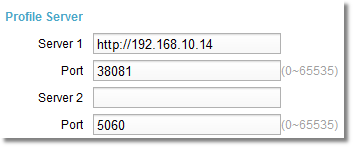
Table 1 Parameters for configuring the file server
Parameter |
How to Set |
Server 1/Port |
Set the server IP address to the IP address of the eSight server. Here, the file server provided by eSight is used. Port: ϒ⁄Set the port number to 38081 if the HTTP protocol is used. ϒ⁄Set the port number to 38444 if the HTTPS protocol is used. NOTE: HTTP is an insecure protocol. You are advised to use HTTPS. If you must use HTTP, disable it immediately after it is used. To enable HTTP for eSight, locate the ems_config_readWriter file in ./AppBase/etc/uc in the eSight installation directory and set httpSupportto true. |
Server 2/Port |
If active and standby eSight servers exist, set the server IP address to the IP address of the standby eSight server. If only one eSight server exists, you do not need to set this parameter. |
c.Click Save.
3.Set the user name and password for authentication.
a.Choose Advanced > TR069. Set the ACS user name and password, as shown in Figure 2. Use default values for other parameters.
The user name and password are used for authentication when the IP phone reads personal configurations from the file server.
The default user name and password are eSight and eSight123 respectively.
Figure 2 Setting the user name and password for authentication
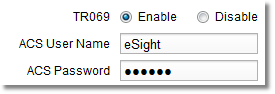
b.Click Save.
4.Repeat steps Repe steps 2 and and 3 on the IP phone in the visited area to configure the file server and user authentication information.
Parent Topic: Extension Mobility