Navigation: Configuration > Feature Guide > Voice Service > Call Admission Control >
Scenario 1: Common VoIP Domain Call Barring
The following assumes the network diagram is shown in the following figure.
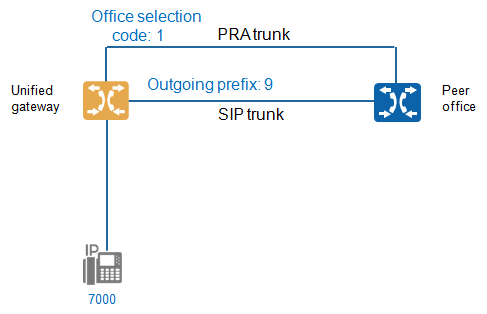
Configuration Background |
ϒ⁄The unified gateway connects to the peer office through the SIP trunk and PRA trunk. ϒ⁄Prefix for routing outgoing calls through the SIP trunk is 9, and the office route selection code for routing outgoing calls through the PRA trunk is 1. |
Configuration Objective |
Restrict the maximum number of concurrent incoming and outgoing calls routed through the SIP trunk to 100. If the number of concurrent calls reaches the maximum, new outgoing calls are routed through the PRA trunk. |
1.Log in to a X1900 series unified gateway using the CLI and access the Config mode.
2.Create the VoIP domains a1 and a2.
config add voipdomain name a1 maxcallnum 100 domaintype VoIP
config add voipdomain name a2 maxcallnum 100 domaintype VoIP
Parameter |
Description |
name |
Indicates the domain name. |
maxcallnum |
Indicates the maximum number of concurrent calls (including incoming and outgoing calls) supported by the domain. Its value ranges from 0 to 255. |
domaintype |
Indicates the domain type. Select the VoIP type. |
3.Add the SIP users to VoIP domain a1 and SIP trunk to VoIP domain a2.
a.Obtain the value of id for VoIP domains a1 and a2.
According to the command output, the IDs of VoIP domains a1 and a2 are 0 and 1 respectively.
b.Add the user 7000 to VoIP domain a1.
config modify subscriber dn 7000 voipdomainid 0
c.Add the SIP trunk to VoIP domain a2.
config modify peercomponent domainame domainame voipdomainid 1
Parameter |
Description |
domainame |
Indicates the domain name of the peer device connected through the SIP trunk. You can run the show peercomponent command to query the domain name. |
4.Configure the rerouting policy for rerouting calls using office route selection code 1 when calls are barred.
config modify prefix dn 9 voipcallfailreroute yes reroutecallattr local rerouteselectcode 1
5.Run the save command to save the configuration.
Scenario 2: VoIP Domain Call Barring (CAC Rerouting)
The following assumes the network diagram is shown in the following figure.
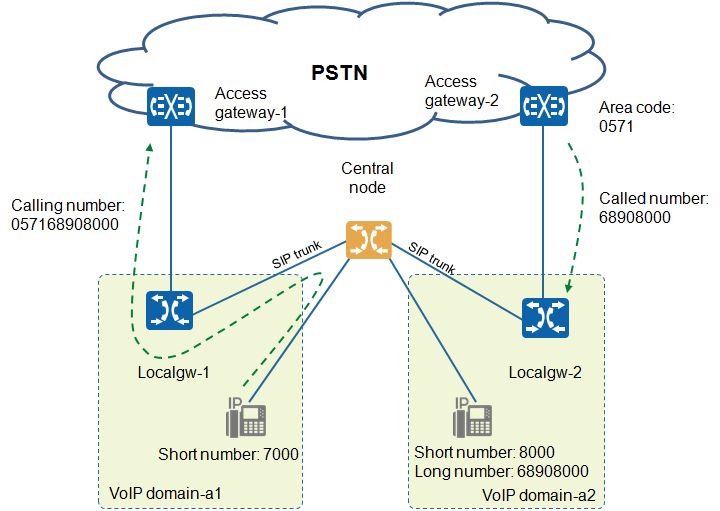
Configuration Background |
ϒ⁄Intra-office SIP users 7000 and 8000 belong to VoIP domains a1 and a2 respectively. ϒ⁄When the number of concurrent calls reaches the maximum in either VoIP domain, call barring will take effect for intra-office SIP users in both offices. ϒ⁄The office route selection code from the central node to localgw-1 is 199. ϒ⁄The outgoing prefix for routing outgoing calls from localgw-1 to the local PSTN is 9, and the number change policy is to delete the first digit. |
Configuration Objective |
When the number of concurrent calls reaches the maximum in either VoIP domain, user 7000 can still make calls to user 8000. |
1.Log in to the central node using the CLI and access the Config mode.
2.Obtain the value of id for VoIP domains a1 and a2.
According to the command output, the IDs of VoIP domains a1 and a2 are 0 and 1 respectively.
3.Add the SIP trunks connecting to the local gateways to VoIP domains a1 and a2 respectively.
config modify peercomponent domainname localgw1 voipdomainid 0
config modify peercomponent domainname localgw2 voipdomainid 1
4.Create outgoing prefix 907550571 for routing outgoing calls from the central node to localgw-1, and configure the called number change policy to delete 0755 from the prefix.
config add predeal index 0 changetype delete changepos 1 changelen 4
config add prefix dn 907550571 callcategory basic callattribute local cldpredeal yes cldindex 0 officeselectcode 199
5.Configure outgoing prefix 907550571 as the CAC rerouting prefix of the called party (user 8000).
config modify subscriber dn 8000 cacprefix 907550571
6.Enable rerouting against VoIP domain barring for intra-office prefix 8 of the called party.
config modify prefix dn 8 voipcallfailreroute yes reroutecallattr local rerouteselectcode 1
7.Run the save command to save the configuration.
![]()
In the centralized call management network, if CAC rerouting is required in a voice conference that is implemented by audio mixing on the X1900, follow the suggestions below:
ϒ⁄Reserve call source 0 for the conference system only, and add all users to other call sources.
ϒ⁄CAC rerouting in a conference occupies bandwidth resources. Therefore, when configuring rerouting analysis of the call source, consider the bandwidth redundancy on the IP network of each branch node, and associate call source 0 with the office route that corresponds to the SIP trunk with the maximum bandwidth redundancy.
Parent Topic: Call Admission Control