Navigation: Configuration > Feature Guide > Voice Service >
POTS Phone User
ϒ⁄Activating the service
User A for whom the DND service has been enabled picks up the phone and dials *56#. An announcement is played, indicating that the service is activated successfully.
ϒ⁄Using the service
Other users call user A and hear the DND announcement or the busy tone. User A can make outgoing calls normally.
ϒ⁄Deactivating the service
User A picks up the phone and dials #56#. An announcement is played, indicating that the service is deactivated successfully.
IP Phone User
ϒ⁄Activating the service
Under the screen of an IP phone 7910, User A presses DND. When the service is activated successfully, the message "DND enable" is displayed in the lower part of the screen. Figure 1 shows the operations for activating the service.
Figure 1 Operations for activating the service
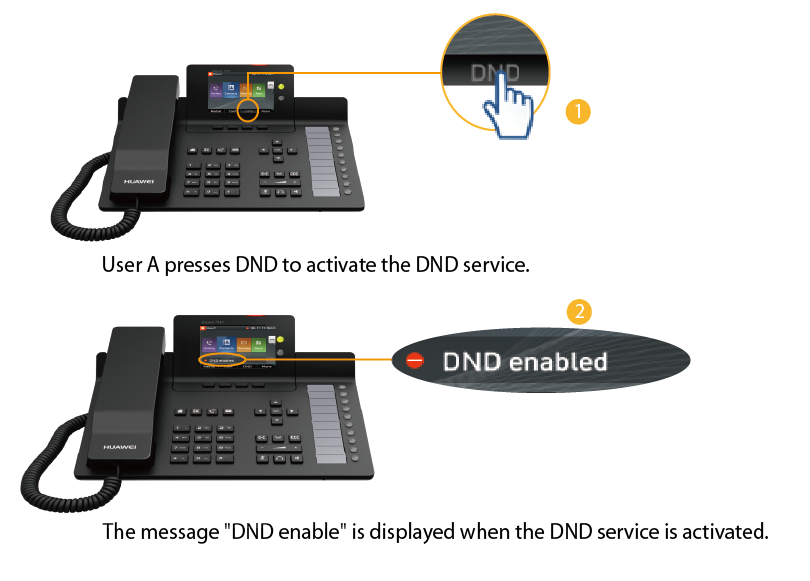
ϒ⁄Using the service
Other users call user A and hear the DND announcement or the busy tone. User A can make outgoing calls normally.
ϒ⁄Deactivating the service
Under the screen of an IP phone 7910, User A presses DND. When the service is deactivated successfully, the message "DND enable" disappears in the lower part of the screen. Figure 2 shows the operations for deactivating the service.
Figure 2 Operations for deactivating the service
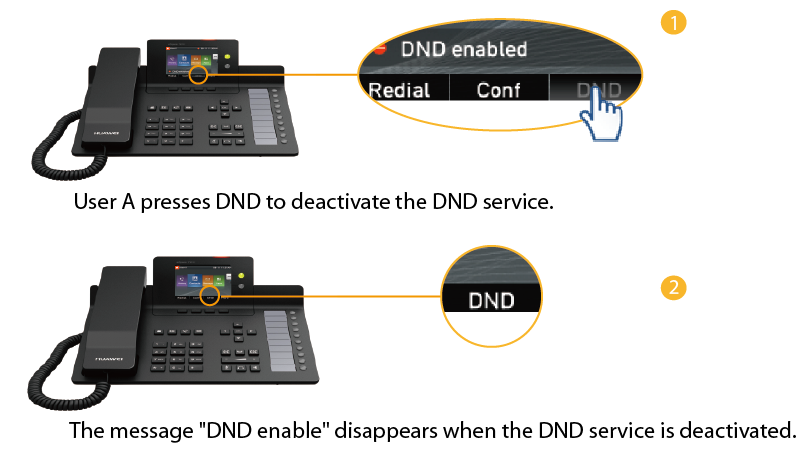
Parent Topic: Do Not Disturb