Navigation: Configuration > Feature Guide > Voice Service > Abbreviated Dialing >
Service Scenario
ϒ⁄Activating the ABD service through phones
User A picks up the phone and dials *51*MN*TN#. An announcement is played, indicating that the service is activated successfully.
![]()
§MN indicates a two-digit abbreviated number, whose value ranges from 00 to 99.
§TN indicates the abbreviated number of user B.
ϒ⁄Activating the ABD service through the web-based self-service platform
1.Use a common user account to log in to the web self-service system of a X1900 series unified gateway.
2.Choose Self-service > Register Service.
3.Click Abbreviated dialing.
4.On the Abbreviated dialing tab, click Create and set Abbreviated Number and User Number.
Figure 1 Configuring the abbreviated dialing service
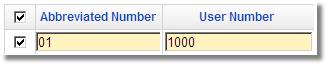
5.Click OK.
Using the Service
User A picks up the phone and dials **MN# to call user B.
Deactivating the Service
You can deactivate the ABD service for a single number or all numbers.
ϒ⁄Deactivate the service for a single number
User A picks up the phone and dials #51*MN#. An announcement is played, indicating that the service is deactivated successfully.
ϒ⁄Deactivate the service for all numbers
User A picks up the phone and dials #51#. An announcement is played, indicating that the service is deactivated successfully.
Parent Topic: Abbreviated Dialing