Navigation: Configuration > Feature Guide > Voice Service > Automatic Callback >
Callback on Busy
The callback on busy service can serve for a user who is busy and cannot answer the phone. Figure 1 shows the callback on busy scenario.
ϒ⁄Activating the service
1.User A picks up the phone and dials an intra-office number.
2.The called user is busy, and user A hears an announcement.
3.User A presses 5 to activate the CBB service.
Figure 1 Callback on busy
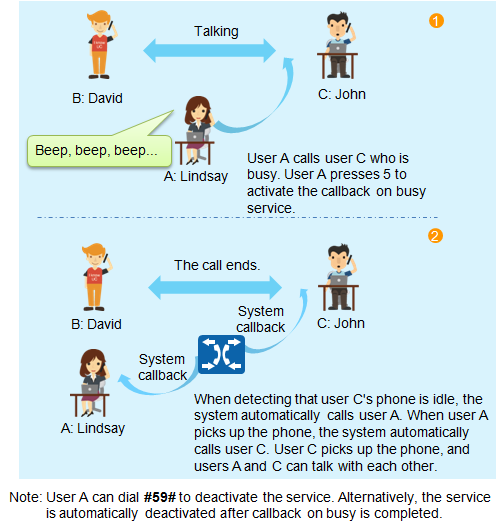
Callback on No Reply
The callback on no reply service can serve for a user who does not answer the phone. Figure 2 shows the callback on no reply scenario.
ϒ⁄Activating the service
1.User A picks up the phone and dials an intra-office number.
2.The called user does not answer the call, and user A hears an announcement.
3.User A presses 5 to activate the ACB service.
Figure 2 Callback on no reply
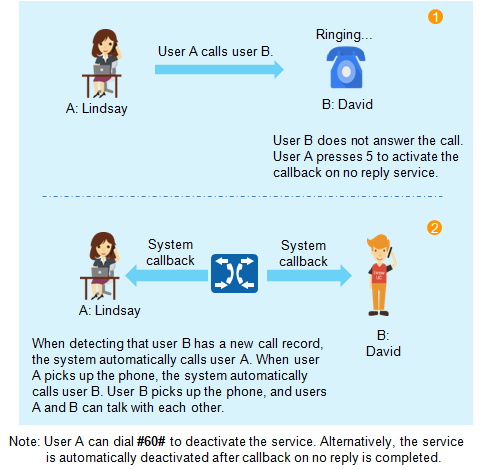
RCB
If a user makes a call and the called party is busy, the call is registered. If the user does not dial a number within 5 seconds after picking up the phone next time, a call is automatically initiated to the called party.
ϒ⁄Activating the service
User A picks up the phone and dials a number. The called user is busy. User A presses the hookflash key and dials *53#. An announcement is played, indicating that the service is activated successfully.
1.User A picks up the phone and dials the number of an enterprise user.
2.The called party is busy and user A hears the busy tone.
3.User A presses the hookflash button and dials *53#. An announcement is played, indicating that the service is activated successfully.
ϒ⁄Using the service
User A picks up the phone and waits for 5 seconds. A call is automatically originated to the user who is busy last time.
![]()
ϒ⁄If the called user is idle, the call is connected and the service is automatically deactivated.
ϒ⁄The service can be used again within 20 minutes if the called user is still busy.
ϒ⁄Deactivating the service
User A picks up the phone and dials #53#. An announcement is played, indicating that the service is deactivated successfully.
![]()
The RCB service is automatically deactivated in the following situations:
ϒ⁄The called user is connected.
ϒ⁄Since the service is activated, 20 minutes have passed.
Parent Topic: Automatic Callback