Navigation: Configuration > Feature Guide > Voice Service > Call Forwarding >
Using the Service
Call Forwarding Unconditional
No matter what terminal that user A uses, when user C calls user A, the call is unconditionally forwarded to user B. Figure 3shows the scenario.
Figure 3 CFU scenario
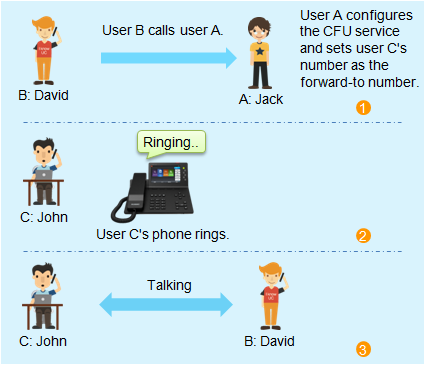
Unconditionally Forwarding Calls to the Operator
User A wants to unconditionally forward user B's incoming calls to user A's phone. Figure 4 shows the scenario.
Figure 4 Forwarding calls from a specified user unconditionally
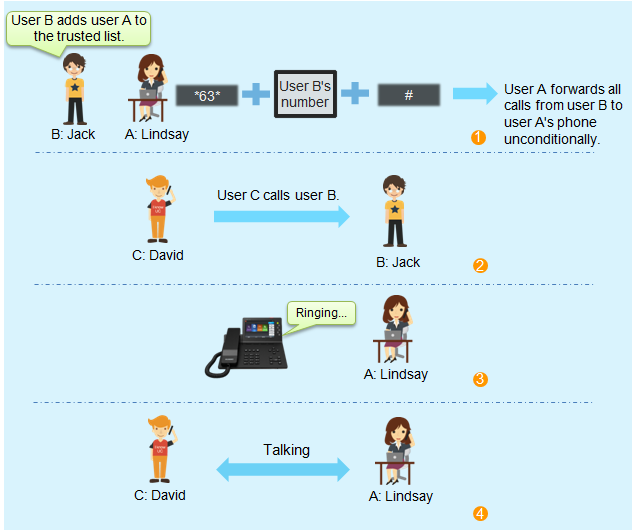
![]()
User A dials #63*user B's number*. The service for unconditionally forwarding user B's incoming calls to user A is deregistered.
User A dials #63#. The service for unconditionally forwarding all users' incoming calls to user A is deregistered.
Call Forwarding On No Reply
No matter what terminal that user A uses, when user C calls user A, the call is forwarded to user B when user A does not answer the call within 20s. Figure 5 shows the scenario.
Figure 5 CFNR scenario
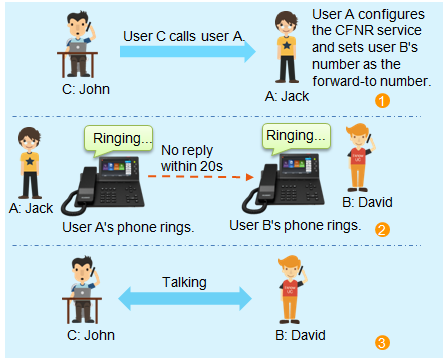
Call Forwarding Busy
No matter what terminal that user A uses, when user C calls user A and user A is busy, the call is unconditionally forwarded to user B. Figure 6 shows the scenario.
Figure 6 CFB scenario
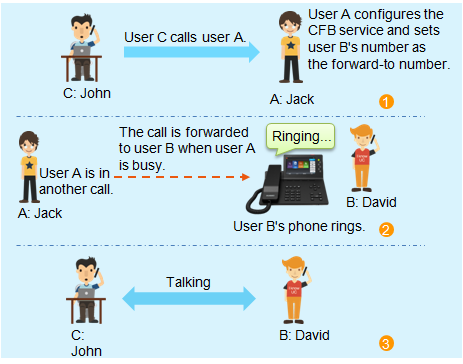
Call Forwarding Offline
No matter what terminal that user A uses, when user C calls user A, the call is unconditionally forwarded to user B when user A is offline. Figure 7 shows the scenario.
Figure 7 CFO scenario
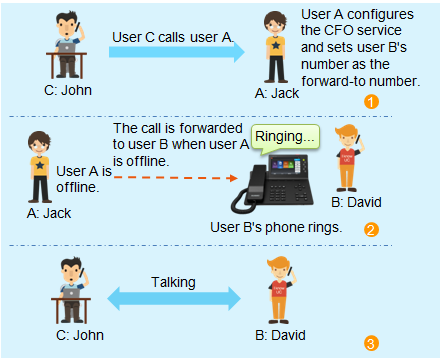
Call Forwarding Conditional(The calling number is not grouped)
This scenario assumes that the CFC service is enabled for user A. When user C makes a call to user A, the call is forwarded to user B's phone or the voice mailbox named umsno if the call meets specified criteria. The criteria include the calling number, time segment, and called user's status. For example, when user A is busy, user A's incoming calls made by outer-office users from 08:00 to 10:00 every day will be forwarded to user B. If the calling number or time segment is not set, no restriction is imposed on calling numbers or time segments. Figure 8 shows the scenario.
Figure 8 CFC scenario(The calling number is not grouped)
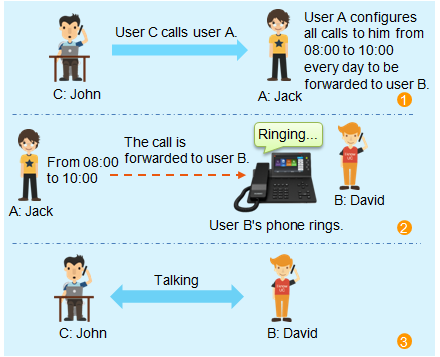
Call Forwarding Conditional(The calling number is grouped)
Assume that user A has enabled the CFC service and has configured calling number groups. The call forwarding conditions for user A are that the calls from the calling numbers in calling number group 1 during the time segment 8:00 to 10:00 will be forwarded to user B.
During the period from 8:00 to 10:00 every day, the call from user C in calling number group 1 will be forwarded to user B. If both the calling number and calling number group are configured for call forwarding, the calling number is matched first. Figure 9 shows the scenario.
Figure 9 CFC scenario(The calling number is grouped)
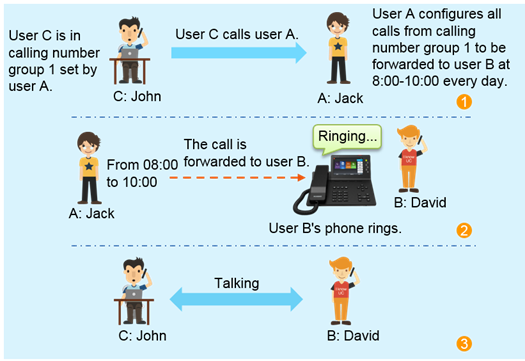
Call Forwarding Based on UC Client Status
UC client user A sets the service of forwarding calls to number B when user A is away. In this case, when the status of user A's UC client is away, incoming calls are directly forwarded to number B.
Activating or deactivating the advanced secretary service
This scenario assumes that there are outer-office user A and intra-office user B, and the remote activation service has been enabled on X1960 unified gateway.
The VU prefix for activating a forwarding service is 120; the VU prefix for deactivating a forwarding service is 121.
Activating the advanced secretary service
1.User A dials VU prefix 120 to activate the forwarding service. The announcement "Please input your called password then press # to confirm." is played.
2.User A dials user B's number. The announcement "Please input your called password then press # to confirm." is played.
![]()
The password here is the service password for number B. To change it, see Voice Service Password Change.
3.User A enters the password of user B's phone. The announcement "Please choose the call forward type then press # to confirm." is played.
4.User A enters the forwarding number and set the forward type as prompted. The system plays an announcement, indicating that the service is activated successfully.
Deactivating the advanced secretary service
1.User A dials VU prefix 121 to deactivate the forwarding service. The announcement "Please dial the number you want to set, and press # to confirm." is played.
2.User A dials user B's number. The announcement "Please input your called password then press # to confirm." is played.
3.User A enters the password of user B's phone. The announcement "Please choose the call forward type then press # to confirm." is played.
![]()
The password here is the service password for number B. To change it, see Voice Service Password Change.
4.User A enters the forwarding number and set the forward type as prompted. The system plays an announcement, indicating that the service is deactivated successfully.
Using the Forwarding Override Service
Users A and B are available. User A enables the forwarding override permission. User B has registered the call forwarding service (unconditional, no response, busy, offline, conditional).
User A dials user B's number. User B's phone rings. User B's forwarding service does not take effect.
Using Call Forwarding Service Statistics
Users have enabled and registered the call forwarding unconditional (CFU), call forwarding on no reply (CFNR), call forwarding on busy (CFB), and call forwarding offline (CFO) services on the X1900 series unified gateway.
1.Log in to the X1900 web management system.
2.Choose User > CallForward Statistics. The call forwarding service statistics page is displayed.
3.Set the search criteria to view information about users who have enabled call forwarding services except the CFC service.
You can run the show subscriber callforward [type type][startnum startnum] command to view information about users who have enabled call forwarding services, including the CFC service. For details, see the command reference.
Parent Topic: Call Forwarding