Navigation: Configuration > Feature Guide > Voice Service > Call Divert >
IP Phone
After activating the call divert service, you can divert an incoming call to a third-party. Figure 1 shows the scenario.
Figure 1 IP phone call divert
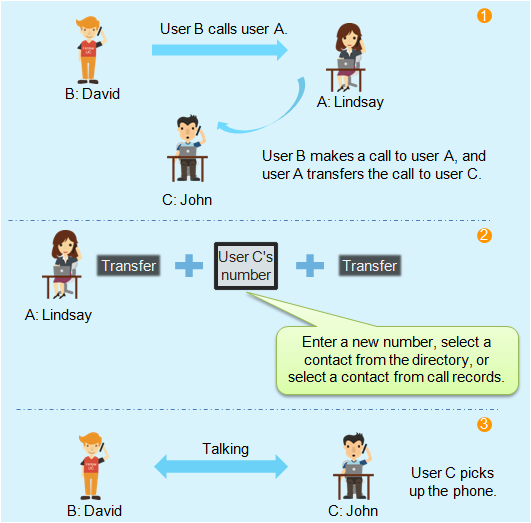
Desktop Client
If you do not have a headset or are inconvenient to answer calls, you can divert incoming calls to your mobile number, office number, or other numbers. The mobile or office number can be displayed in the list only after being configured in your contact information. Figure 2 shows the scenario.
Figure 2 Desktop Client call divert
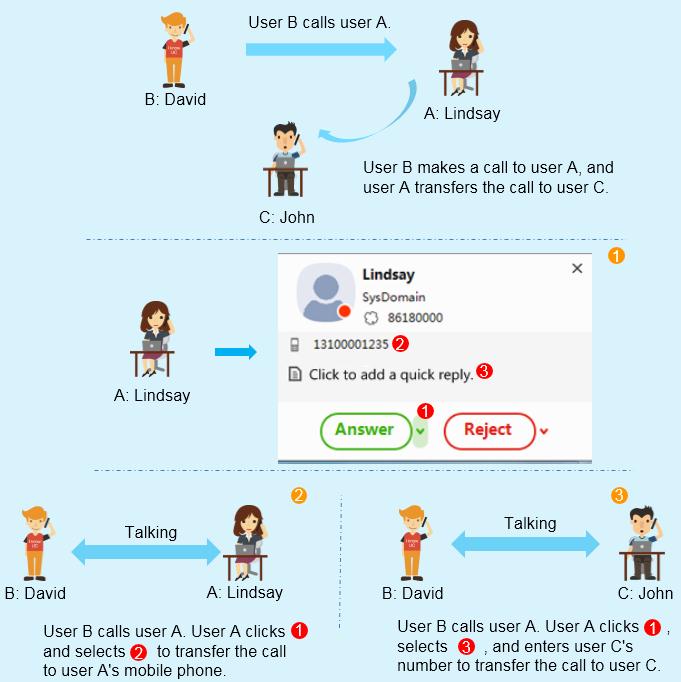
Parent Topic: Call Divert