Navigation: Configuration > Feature Guide > Voice Service > Call Transfer >
POTS Phone
1.User A makes a call to user B. User B picks up the phone and talks with user A.
2.User A presses the hookflash button. User B hears the call waiting music.
3.When hearing the dialing tone, user A dials user C's number.
ϒ⁄Semi-consult transfer
User C's phone rings. When hearing the ringback tone, user A hangs up. User C picks up the phone and talks with user B.
ϒ⁄Consult transfer
User C picks up the phone and talks with user A. If user C agrees to answer the call from user B, user A transfers the call to user C and hangs up. User B talks with user C.
![]()
If user C is busy or does not answer the call, user A can press the hookflash button or wait 25 seconds to resume the call with user B.
IP Phone
1.User A makes a call to user B. User B picks up the phone and talks with user A.
2.User B presses Transfer. The call with user A is held.
3.User B dials user C's number and transfers the call
ϒ⁄Figure 1 shows the blind transfer mode.
Figure 1 Blind transfer
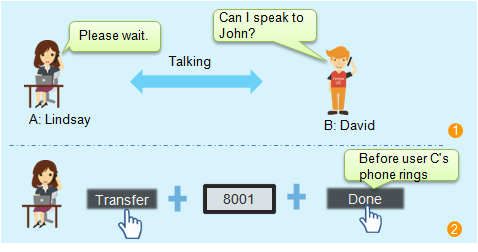
ϒ⁄Figure 2 shows the semi-consult transfer mode.
Figure 2 Semi-consult transfer
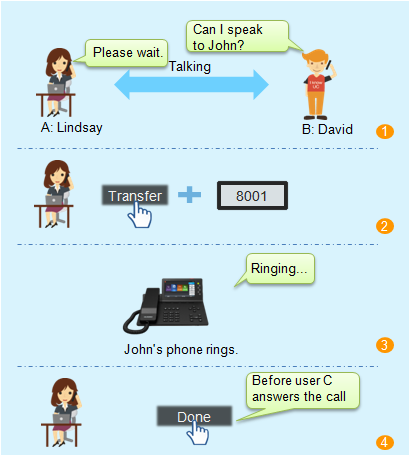
ϒ⁄Figure 3 shows the consult transfer mode.
Figure 3 Consult transfer
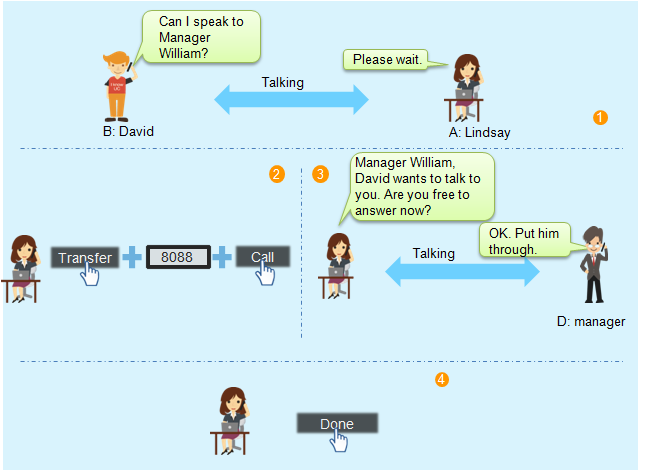
4.User A talks with user C or user D.
Desktop Client
1.User A makes a call to user B. User B uses Desktop Client to answer the call.
2.In the call window, user B clicks ![]() and chooses Transfer to new number.
and chooses Transfer to new number.
3.User B selects user C and click Transfer.
ϒ⁄Figure 4 shows the blind transfer mode.
Figure 4 Blind transfer
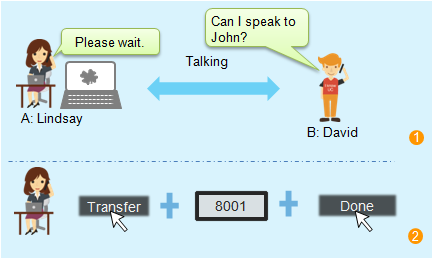
ϒ⁄Figure 5 shows the semi-consult transfer mode.
Figure 5 Semi-consult transfer
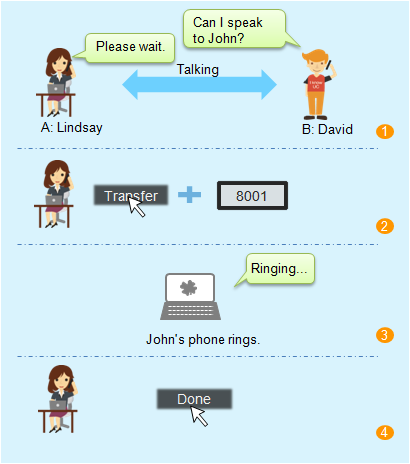
ϒ⁄Figure 6 shows the consult transfer mode.
Figure 6 Consult transfer
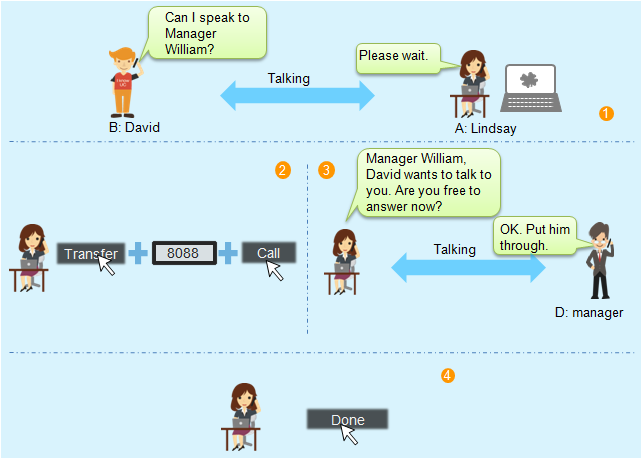
4.User A talks with user C or user D.
Parent Topic: Call Transfer