Navigation: Configuration > Feature Guide > Voice Service > Multi-line Call >
Multi-Line Calls Under the Same SIP Account
User A's terminal is configured with only one SIP account, and the account is configured with three lines. When the three lines receive calls at the same time, user A can choose to answer any of the calls. Figure 1 shows the scenario.
Figure 1 Multi-line calls under the same SIP account
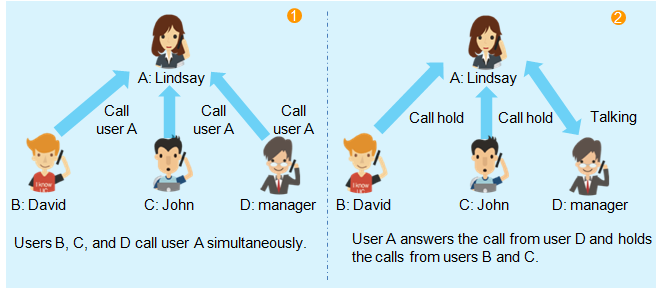
Multi-Line Calls Under Multiple SIP Accounts
User A's is configured with two SIP accounts, 1000 and 1001, and each account is configured with two lines. Three users are calling user A at the same time, one to account 1000, and the other two to account 1001. User A can choose to answer any of the calls. Figure 2
shows the scenario.
Figure 2 Multi-line calls under multiple SIP accounts
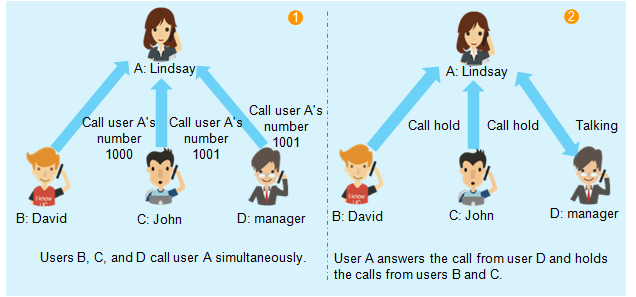
Parent Topic: Multi-line Call