Navigation: Configuration > Feature Guide > Voice Service > Call Hold >
POTS Phone
During a call, press the R button on the POTS phone to hold the current call and press the R button again to resume the call.
IP Phone
A user in a call can press the call hold key on the IP Phone 7910 to hold the call, as shown in Figure 1 Call hold on an IP phone.
Figure 1 Call hold on an IP phone
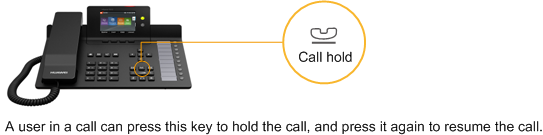
Soft Terminal
A user in a call can click the call hold button on the Desktop Client or Mobile Client to hold the call, as shown in Figure 2 Call hold on a soft terminal.
Figure 2 Call hold on a soft terminal
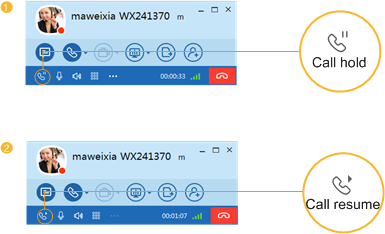
Parent Topic: Call Hold