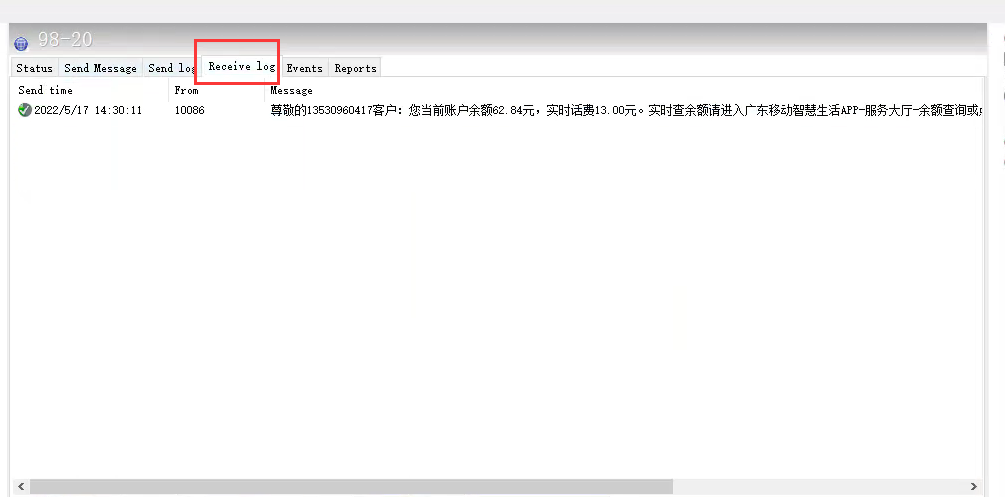how to use smpp via diafaan ?
1: create smpp account and password in gateway, save it

2: open diafaan, click Add gateway button
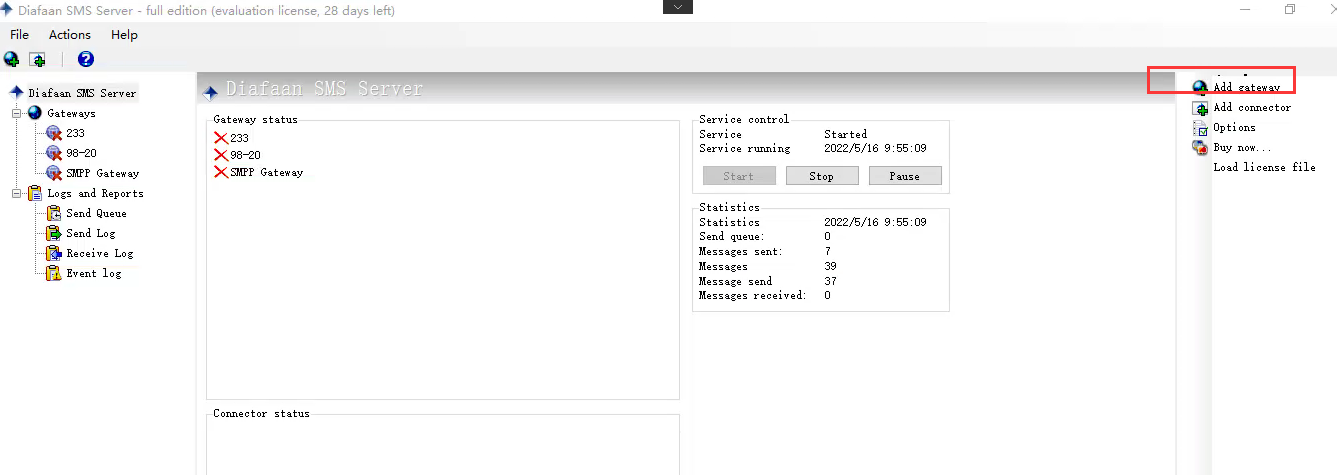
3: choose smpp gateway, click next button
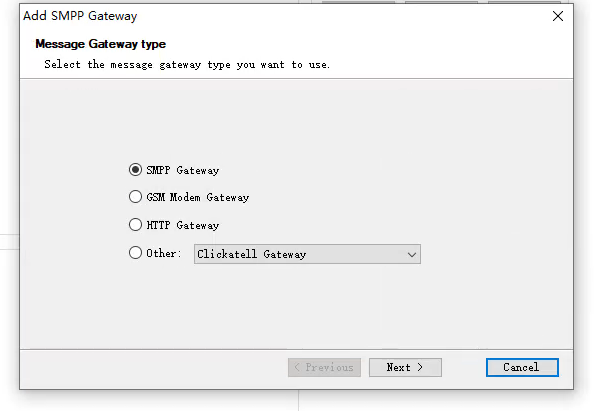
4: enter gateway ip, smpp account and password created in step 1, save it.
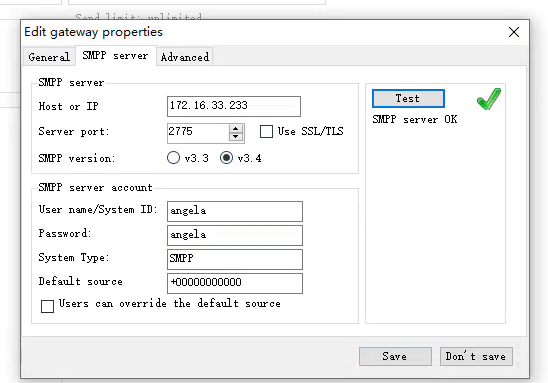
5: sending sms
enter destination number in To segment, enter message in Message segment, then click Send button
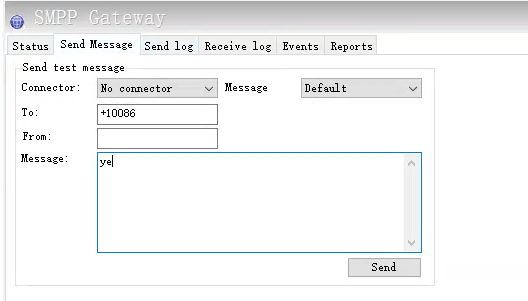
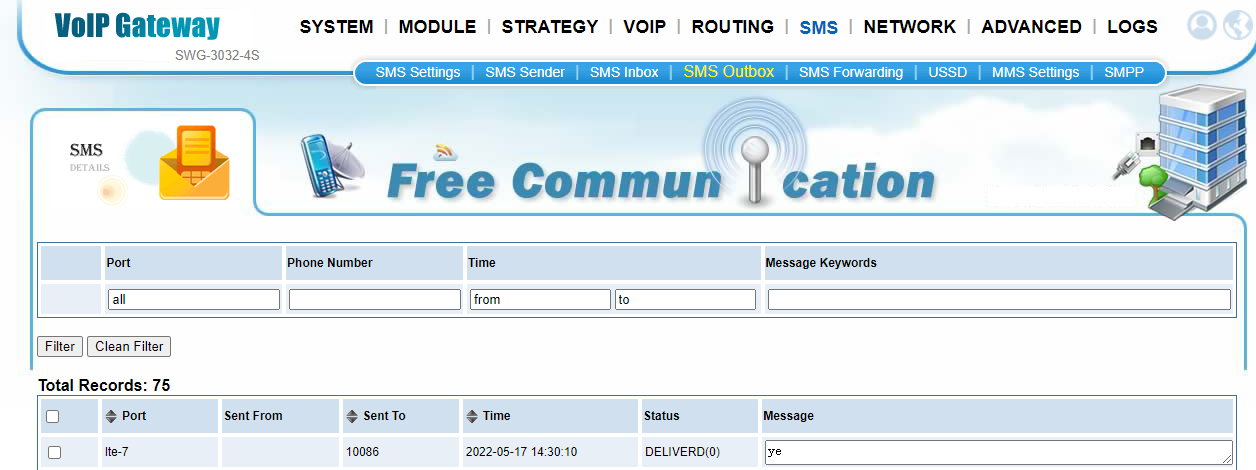
5: receiving sms
sms will be shown in Receive log