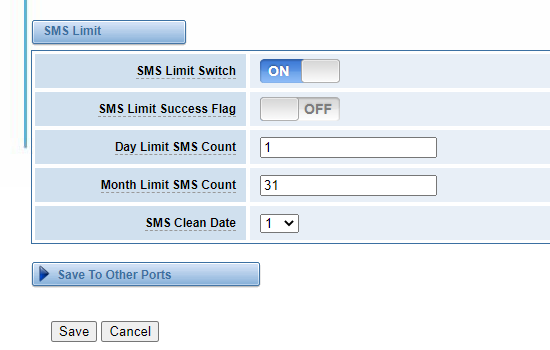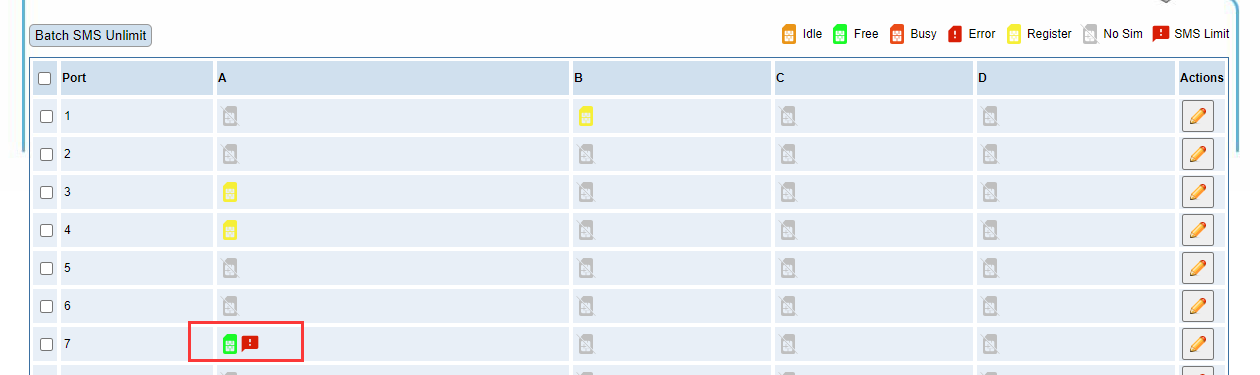SMS Restrictions – How to set SMS restrictions
Go to the module ——->Call and SMS Restriction screen
Turn on the SMS restriction switch
Set the number of daily SMS
Set the number of monthly SMS
Select the number of SMS clear date
Test example
Set the daily SMS quantity for one port to 1 and the monthly SMS quantity to 31, and clear the SMS quantity on the 1st of each month. Send one SMS using the port. You can see that the status of SMS is restricted on the page, and the restricted port cannot send SMS