Secondary Dialing – How to set up secondary dialing for outbound routing
Go to the Routing ——->Call Routing Rules screen
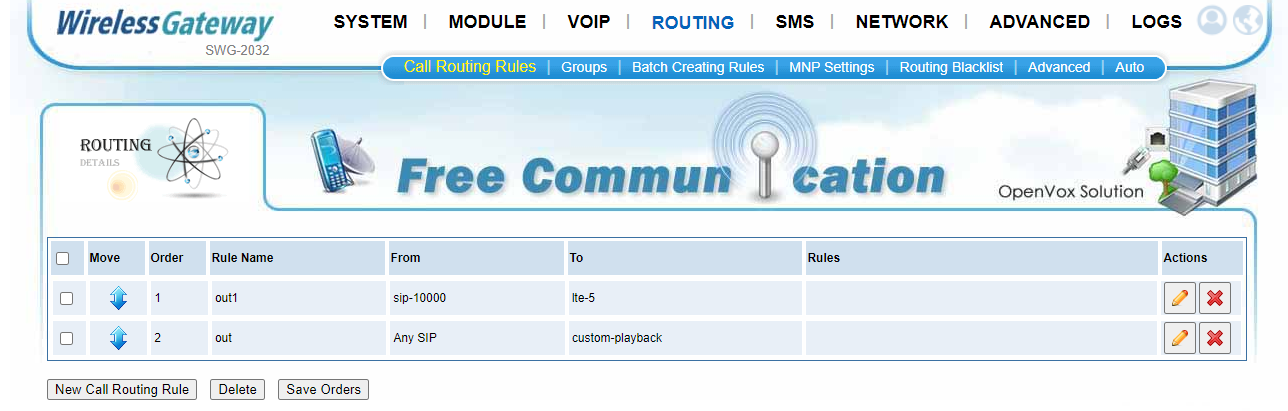
Turn on the verify button
Turn on secondary dialing
Select the maximum number of digits for the password
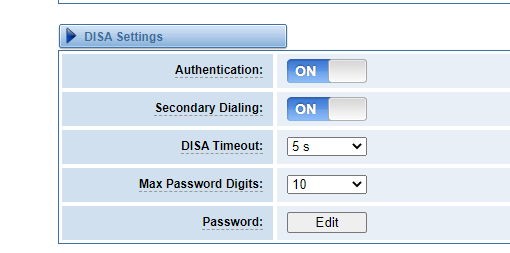
Edit the password and save it
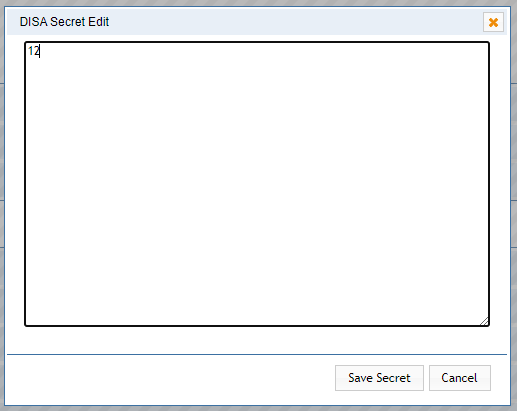
Save and apply
Test, the following test can show that the settings take effect
Dial 10086, hear the voice prompt please enter your password, enter the password 12, hear the voice of thankyou, enter the number 13278965324 (the number can be your own cell phone number), 13278965324 start ringing.
