How to update firmware when there is a file over limit pop-up
If you get the following pop-up after you upload a target firmware (Uploaded max file is xxM!) in SWG20xx, plsase do two steps.
1: Downloading firmware swg20xx-mid-2.1.29-2021-11-11-10-35-13.bin and updating your gateway to this version firstly.
2: Upgrading the target firmware you want.
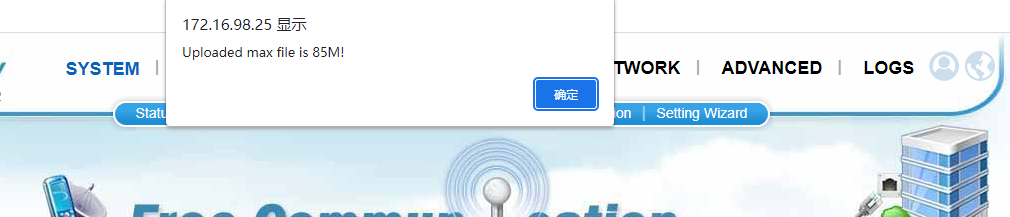
Note: swg20xx-mid-2.1.29-2021-11-11-10-35-13.bin is a temporary firmware, you need to update your gateway to other firmware.
