how to adjust parameter when Volte gateway voice quality is not well
Note: If you don’t want to use voice analysis software, you can skip step 3, do step 4 directly.
1: Locate the problem port
2: Determine which party has the sound quality problem
For example, Call progress: SIP (sip phone)——->Wireless Gateway——->Mobile. If SIP phone hears that mobile voice quality is not well, you need to check the voice gateway received, If mobile hears that SIP Phone voice quality is not well, you need to check the voice gateway sent.
3: Record voice
You can use this tool to record voice. then make a call. when you stop record, you will get two files. One is xxxx-w.pcm (voice gateway sent), the other is xxxx-r.pcm(voice gateway received) . Then use voice analysis software (e.g: coo edit pro) to open it.
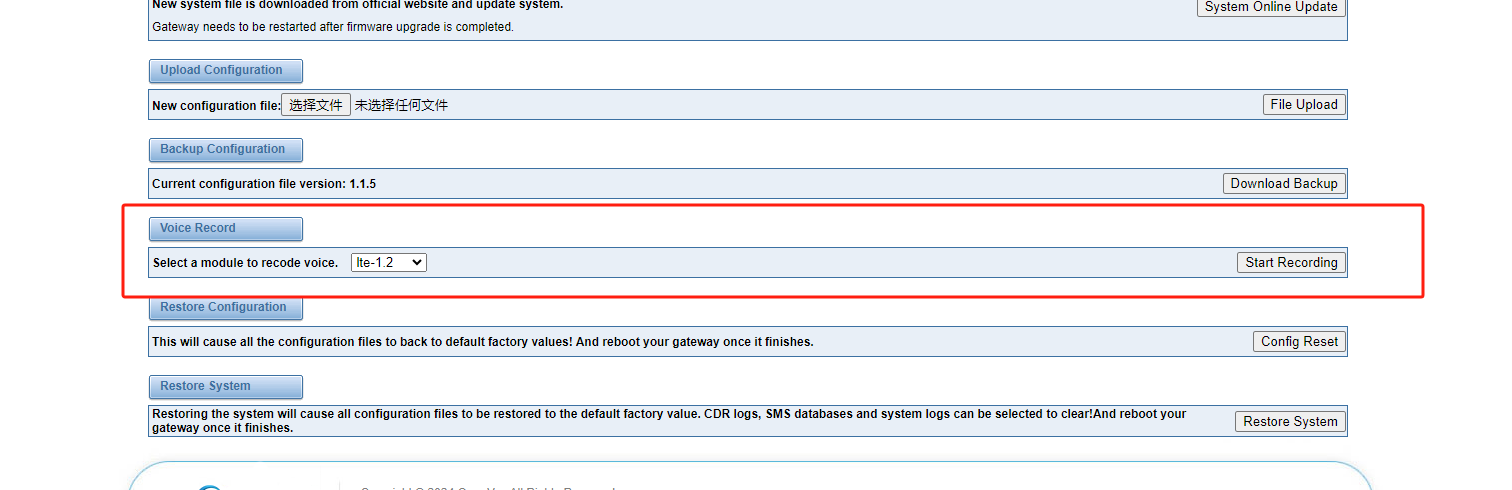
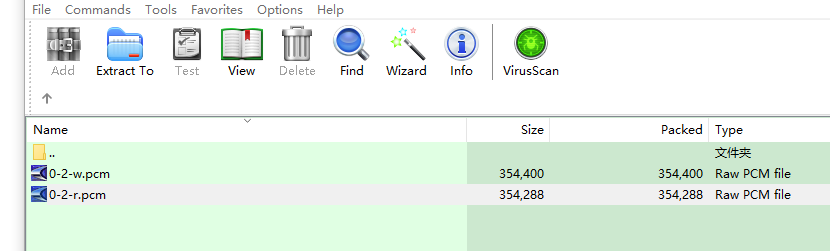
4: Adjust parameter
If SIP phone hears that mobile voice quality is not well, you need to adjust Rxgain. The value rang is 1-65535. The default value is 60000. If you find voice is over range (see below picture-1), You can reduce this parameter. You can reduce it by 5,000-10,000 at a time. Then make call and test voice quality. If it still is not well, reduce it again until finding the most suitable value.
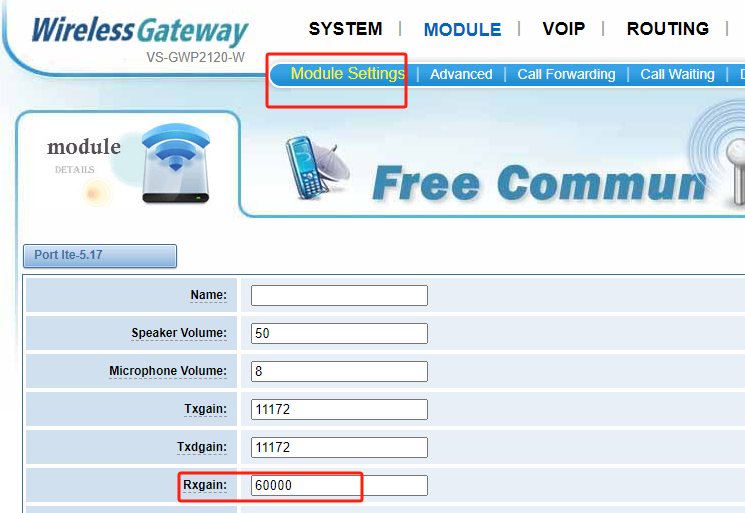
picture-1: issue voice picture
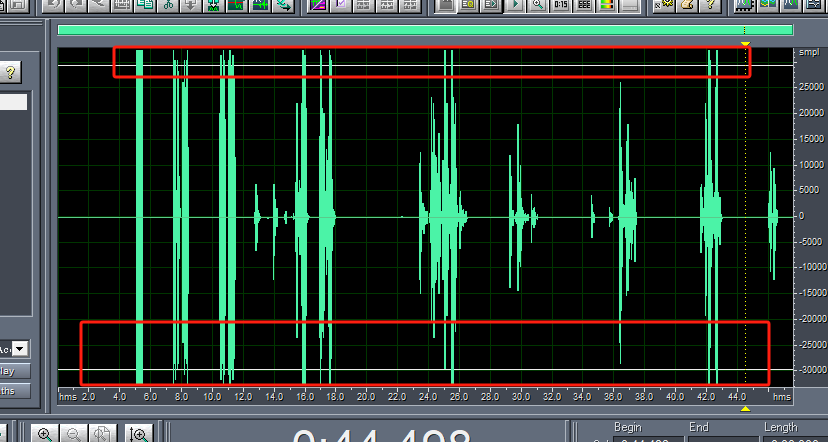
picture-2: normal voice picture
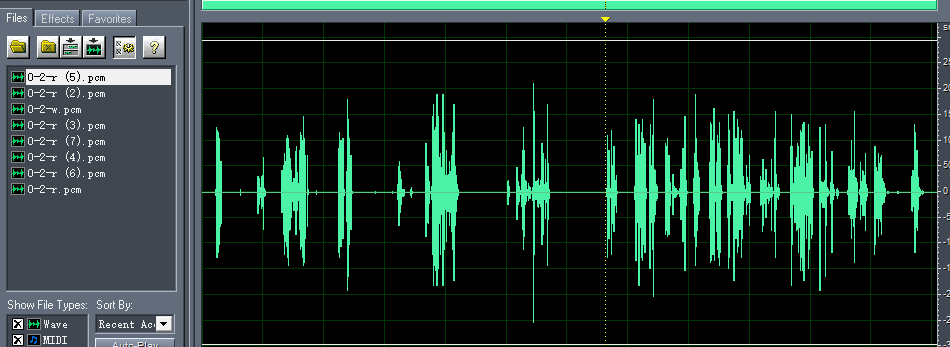
If mobile hears that SIP phone voice quality is not well, you need to adjust Txgain and Txdgain(set both parameters with the same value). The value rang is 1-65535, the default value is 11172. You can reduce or increase it by 1000-2000 at a time. After changing the parameters, make call and test the sound quality until you find the most suitable value.
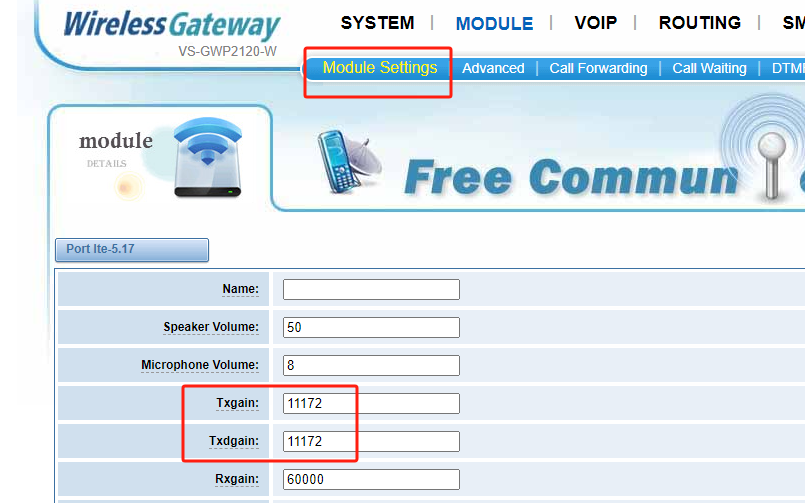
If voice quality is still not well, pls contact us, tell us what you’ve done and share a remote access.
