how to adjust parameter when gsm gateway voice quality is not well
1: Locate the problem port
2: First determine which party has the sound quality problem
For example, Call progress: SIP (sip phone)——->Wireless Gateway——->Mobile. If SIP phone hears that mobile voice quality is not well, you need to check the voice gateway received, If mobile hears that SIP Phone voice quality is not well, you need to check the voice gateway sent.
3. Adjust parameter
If SIP phone hears that mobile voice quality is not well, mobile voice is too loud or too low , you need to adjust loudspeaker volume(The default value is 60). Increase or decrease this value. Then make call and test voice quality. If voice still is not well, reduce or increase it again until finding the most suitable value.
Commands:
AT+CLVL? Query loudspeaker volume (range:1-100 )
AT+CLVL=value set loudspeaker volume to the value
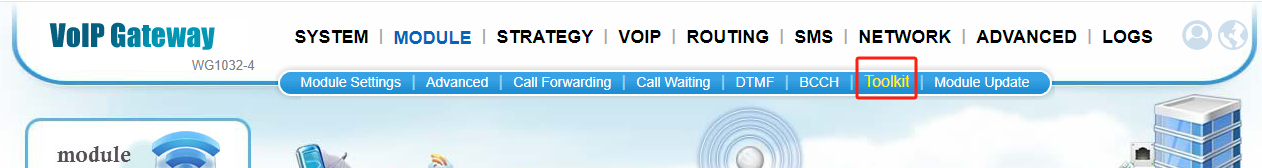
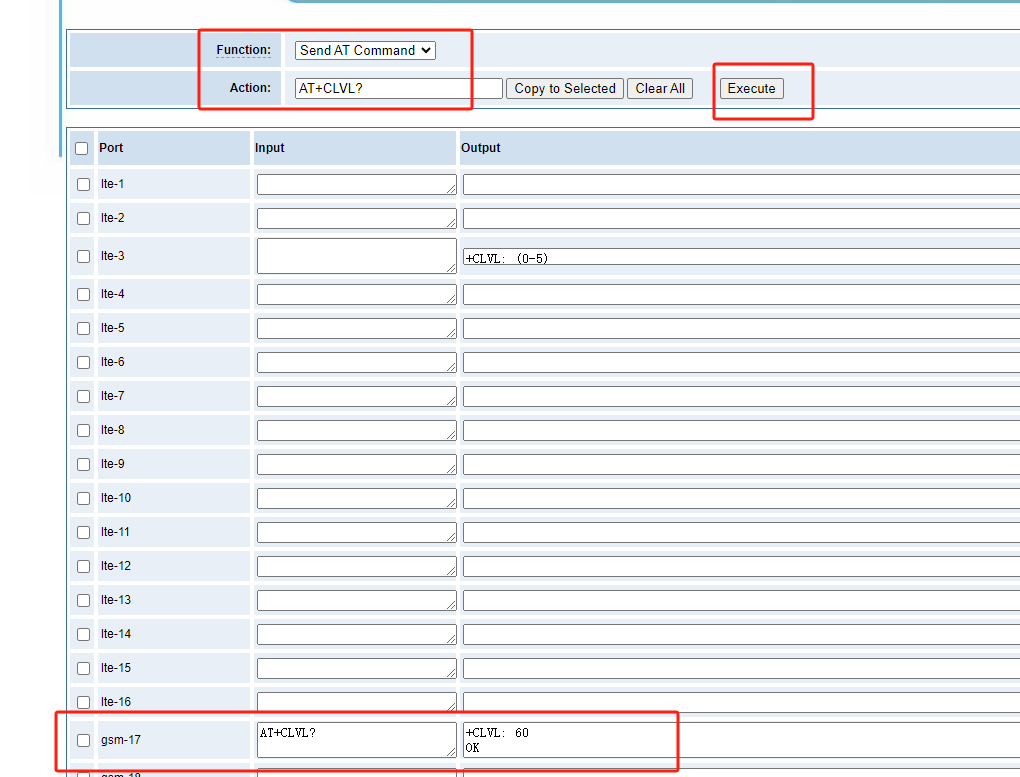
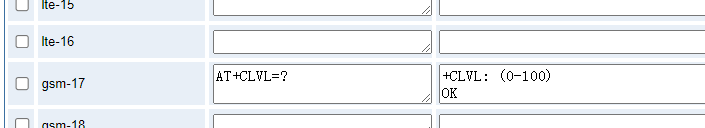
If mobile hears that SIP phone voice quality is not well, you need to adjust microphone parameter. Increase or decrease this value. Then make call and test voice quality. If voice still is not well, Increase or reduce it again until finding the most suitable value.
Command:
AT+QMIC? query microphone value (range 1-15 )
AT+QMIC=0,value set microphone parameter to value(e.g: AT+QMIC=0,5 set microphone parameter to 5).
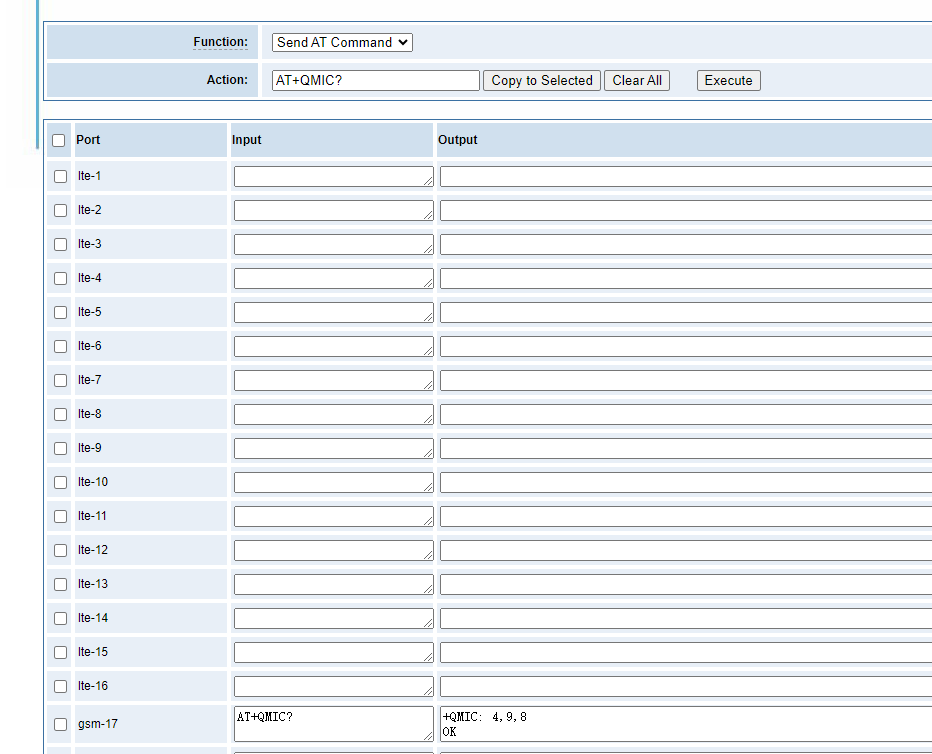
If voice quality is still not well, pls contact us, tell us what you’ve done and share a remote access.
