Card switching strategy – how to make the sim card switch according to your expectations
Note: The card-cutting strategy function is only supported by SWGXXXX-4S
Go to STRATEGY——->Switch
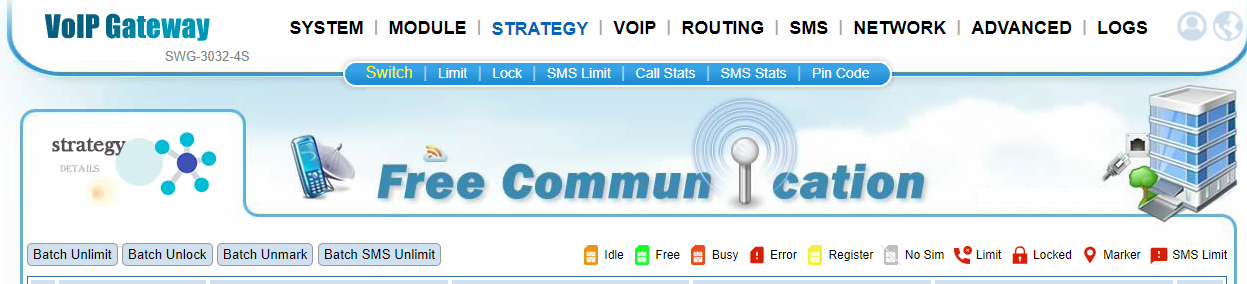
- Click the card icon on the page to switch the card manually

- Click the icon under Actions to set the card-cutting policy for a port
- Turn on the card policy switch
- Select the sim card policy
Asc means ascending card cutting order, the cutting order is: card1 ——->card2 ——>card3 ——>card4 ——>card1; Desc means descending order, the cutting order is: card1 ——>card4 ——>card3 ——>card2 —-→card1.
- Set the card cutting strategy
Registration length: the registration length indicates the time when the sim card is connected to the operator, and the card is cut when the registration length exceeds the set value.
Usage length: the length of time that the sim card starts working after it is registered to the operator, and the card is cut when the usage length of the sim card exceeds the set value.
Call-out duration: when the sim card is in use, the sim card will be cut when the call-out duration exceeds the set value.
Number of outgoing calls: when the sim card is in use and the number of calls reaches the set value, the card will be cut.
The number of text messages sent: when the sim card is in use, the number of times the sim card sends text messages reaches the set value, the card will be cut.
Example
Set the sim card policy as Desc, the usage duration as 1 minute, and the registration duration as the default 120 seconds. When the sim card is in use state reaches one minute or the sim card has been in registration for more than 120 seconds, the card in use will be switched from card 1 to card 3 (card slot 4 has no card and will be ignored).
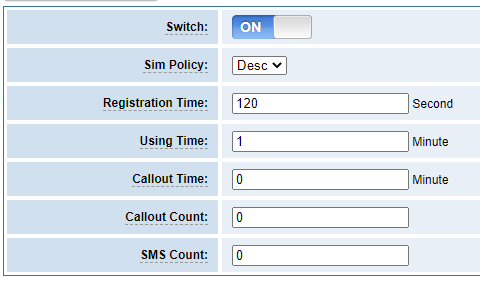
![]()
