Navigation: Fault Management > Troubleshooting Guide > Common Methods for Locating Faults >
Using the ping command to view the status of network connection, delay time and loss package.
Run the ping <a.b.c.d> -n <count> command in the command line interface of a personal computer to check the network status.
1.Choose Start > Run, and then enter the cmd command in the Run dialog box.
2.Click OK to display the CLI, as shown in Figure 1.
Figure 1 Cmd
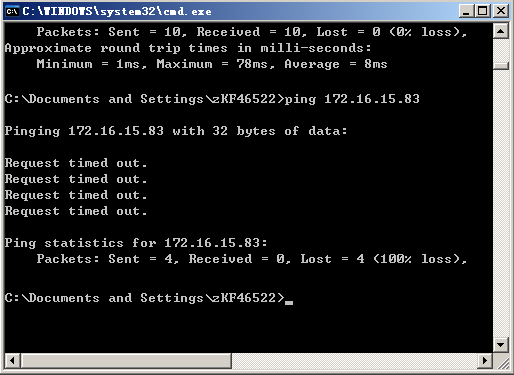
3.Enter ping command to check the network status. The abnormal network status is shown in Figure 1.
If you use the data service, suck as fax. See Table 1 to check whether the network meet the requirement.
Table 1 IP bearer network quality
Network Quality |
One-Way Delay (ms) |
Packet Loss Rate |
Jitter (ms) |
Good (recommended) |
≤40 |
≤0.1% |
≤10 |
Poor |
≤100 |
≤1% |
≤20 |
Terrible |
≤400 |
≤5% |
≤60 |
Table 2 lists the data service usage that is available based on the IP bearer network quality.
Table 2 Data service usage
Service Type |
Good |
Poor |
Terrible |
|
Fax |
Transparent transmission (G.711a/u) |
Available |
Unavailable |
Unavailable |
T.38 |
Available |
Available |
Unavailable |
|
Modem |
Transparent transmission (G.711a/u) |
Available |
Unavailable |
Unavailable |
Parent Topic: Common Methods for Locating Faults