Navigation: Product Description > X1911/X1960/X1981 Product Architecture > Board >
MTU is a media trunk resource board. It provides two E1/T1 ports (each of which supports two trunks). Each X1911/X1960/X1981 must be equipped with at least one MTU board.
Main Functions
The MTU board provides digital trunk access for connection to the upper-level office through digital trunks. It also provides digit collection, announcement playing, conference, TDM-to-VoIP conversion, T.30 to T.38 fax conversion.
Supports hot swap.
Panel
Figure 1 shows the panel of the MTU board.
Figure 1 Panel of the MTU board
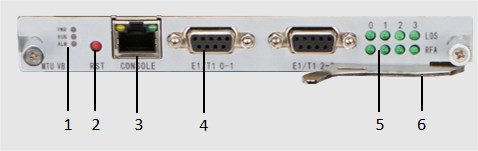
1 |
Indicator |
2 |
Reset button |
3 |
Console Port |
4 |
Digital trunk port |
5 |
Signal indicator |
6 |
Wrench |
Panel Components
Panel Component |
Identifier |
Description |
Ports |
E1/T1 |
Digital trunk port for connecting to the upper-level office (for example, LE) through digital trunks. An E1/T1 port supports a DB9 connector. The MTU board provides two E1/T1 ports, each of which supports two trunks. ϒ⁄When functioning as an E1 port, it supports the PRA, SS7, R2, and QSIG signaling, and can be connected to a 75-ohm digital trunk cable directly or to a 120-ohm digital trunk cable through a 75-120-ohm transfer box. ϒ⁄When functioning as a T1 port, it supports the PRA, QSIG, R2 and SS7 signaling, and can be connected to a 100-ohm digital trunk cable. |
CONSOLE |
The debugging serial port. |
|
Indicators |
ACT |
Power indicator (green), which indicates the power status. ϒ⁄On: The power supply is normal. ϒ⁄Off: No power is supplied or the board is faulty. |
RUN |
Running indicator (green), which indicates the running status of the board. ϒ⁄Blinking (0.5 Hz): The board is running normally. ϒ⁄Blinking (1 Hz): The board is being started. ϒ⁄Steady on: The board is faulty. ϒ⁄Off: No power is supplied or the board is faulty. |
|
ALM |
Alarm indicator (red), which indicates the alarm status of the board. ϒ⁄Steady on: An alarm exists. ϒ⁄Off: No alarm exists. |
|
Button |
RST |
Press to restart the board. NOTICE: Do not press the RST button unless required. The board restarts when you press the RST button, which causes service interruption. |
Parent Topic: Board