Navigation: Product Description > X1911/X1960/X1981 Product Architecture > Board >
SCU is the control board (a mandatory board) of the X1911/X1960/X1981. It is the management and control center of the X1911/X1960/X1981. It provides four network ports, one USB port, one Console port.
Main Functions
The SCU board provides the following functions:
ϒ⁄Provides the softswitch functions.
ϒ⁄Processes media control protocols.
ϒ⁄Supports hot swap.
Panel
Figure 1 shows the panel of the SCU board.
Figure 1 Panel of the SCU board
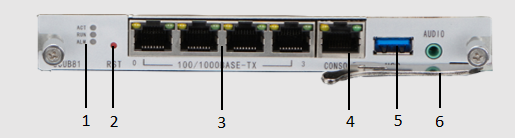
1 |
Indicator |
2 |
Reset button |
3 |
Network port |
4 |
Console port |
5 |
USB port |
6 |
Wrench |
Panel Components
Panel Component |
Identifier |
Description |
Ports |
100/1000BASE-TX |
Service network port that connects the device to a LAN and functions as an IP service port. This port is a GE port (adaptive electrical port) and supports an RJ-45 connector. The maximum transmission distance is less than 100m. NOTE: Port 1, 2 and 3 can all be connected to the LAN. Port 4 is an emergency repair port and is not used for operational purposes. |
CONSOLE |
Debugging serial port for configuring and commissioning the device. This port is an RS-232 serial port and supports an RJ-45 connector. The maximum transmission distance is less than 10 m. |
|
USB |
Reserved for the service to extend interfaces when required (not used currently). |
|
AUDIO |
3.5 mm audio input port for connecting external audio sources. It is used for playing music on hold (MoH). |
|
Indicators |
ACT |
Power indicator (green), which indicates the power status. ϒ⁄On: The power supply is normal. ϒ⁄Off: There is no power supply. |
RUN |
Running indicator (green), which indicates the running status of the board. ϒ⁄Blinking (0.5 Hz): The board is running normally. ϒ⁄Blinking (1 Hz): The board is being started. ϒ⁄Steady on: The board is faulty. ϒ⁄Off: No power is supplied or the board is faulty. |
|
ALM |
Alarm indicator (red), which indicates the alarm status of the board. ϒ⁄Steady on: An alarm exists. ϒ⁄Off: No alarm exists. |
|
Button |
RST |
Press to restart the board. NOTICE: Do not press the RST button unless required. The board restarts when you press the RST button, which causes service interruption. |
Parent Topic: Board