Navigation: Operation and Maintenance > Administrator Guide > Routine Maintenance > Checking Equipment Indicators >
The MTU board is a media-trunk resource board that connects to digital trunks, plays announcements, and holds conferences.
Figure 1 shows the MTU board.
Figure 1 Description of MTU board indicators
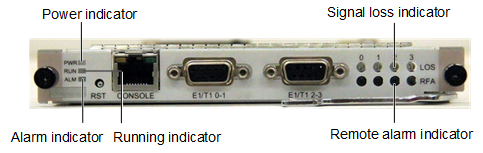
Indicators in different status represent the running status of the device. Table 1 describes the indicator status.
Table 1 Status of MTU board indicators
Indicator |
PWR |
Color |
Status Description |
Troubleshooting |
Power indicator |
PWR |
Green |
ϒ⁄ ϒ⁄ |
ϒ⁄No power supply. When this occurs, check the power cable connection. ϒ⁄Board fault. See Emergency Maintenance of the UScale X1900 series to rectify the fault. |
Running indicator |
RUN |
Green |
ϒ⁄ ϒ⁄ ϒ⁄ |
Board fault. See Emergency Maintenance of the UScale X1900 series to rectify the fault. |
Alarm indicator |
ALM |
Red |
ϒ⁄ ϒ⁄ ϒ⁄ |
|
Signal loss indicator |
LOS |
Yellow |
ϒ⁄ ϒ⁄ |
Signal loss. Contact the service provider. |
Remote alarm indicator |
RFA |
Yellow |
ϒ⁄ ϒ⁄ |
Data receiving fault on the peer-end device. Contact the service provider. |
Parent Topic: Checking Equipment Indicators