Navigation: Operation and Maintenance > Administrator Guide > Routine Maintenance > Checking Equipment Indicators >
The SCU board is a main control board that provides softswitch services and processes media control protocols. The SCU board supports three board working modes: single-network-port mode, dual-network-port mode, and triple-network-port mode.
Figure 1 shows the SCU board.
Figure 1 Description of SCU board indicators
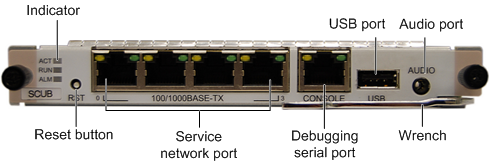
Indicators in different status represent the running status of the device. Table 1 describes the indicator status.
Table 1 Status of SCU board indicators
Indicator |
PWR |
Color |
Status Description |
Troubleshooting |
Power indicator |
PWR |
Green |
ϒ⁄ ϒ⁄ |
ϒ⁄No power supply. When this occurs, check the power cable connection. ϒ⁄Board fault. See Emergency Maintenance of the UScale X1900 series to rectify the fault. |
Running indicator |
RUN |
Green |
ϒ⁄ ϒ⁄ ϒ⁄ |
ϒ⁄No power supply. When this occurs, check the power cable connection. ϒ⁄Board fault. See Emergency Maintenance of the UScale X1900 series to rectify the fault. |
Alarm indicator |
ALM |
Red |
ϒ⁄ ϒ⁄ ϒ⁄ |
An alarm is generated. Log in to the LMT, double-click the alarm, and handle the alarm as prompted. |
Parent Topic: Checking Equipment Indicators