Navigation: Operation and Maintenance > Administrator Guide > Routine Operations > Configuring Voice Services >
This topic uses the calling line identification presentation (CLIP) service as an example to describe how to configure a simple service.
Procedure
ϒ⁄Enabling the service
§Enabling the service for a single number
1.Log in to the web management system. For details, see Logging In to the Web Management System.
2.Choose User > SIP User.
![]()
To enable the service for POTS users , choose User > POTS User.
3.Select the number and click Service Configuration.
The service configuration page is displayed.
4.In the Simple service (rights) area, select Calling line identification presentation, as shown in Figure 1.
Figure 1 Enabling the service for a single number
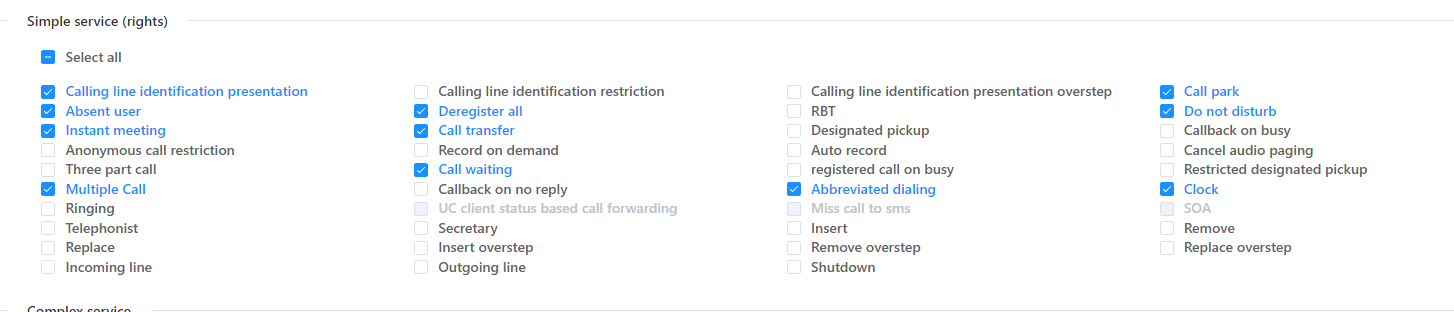
5.Click OK.
The message "Configuration success" is displayed.
§Enabling the service for multiple numbers
1.Log in to the web management system. For details, see Logging In to the Web Management System.
2.Choose User > SIP User.
![]()
To enable the service for POTS users, choose User > POTS User.
3.Select the numbers and click Service Configuration.
The service configuration page is displayed.
4.Select Calling line identification presentation, as shown in Figure 2.
Figure 2 Enabling the service for multiple numbers
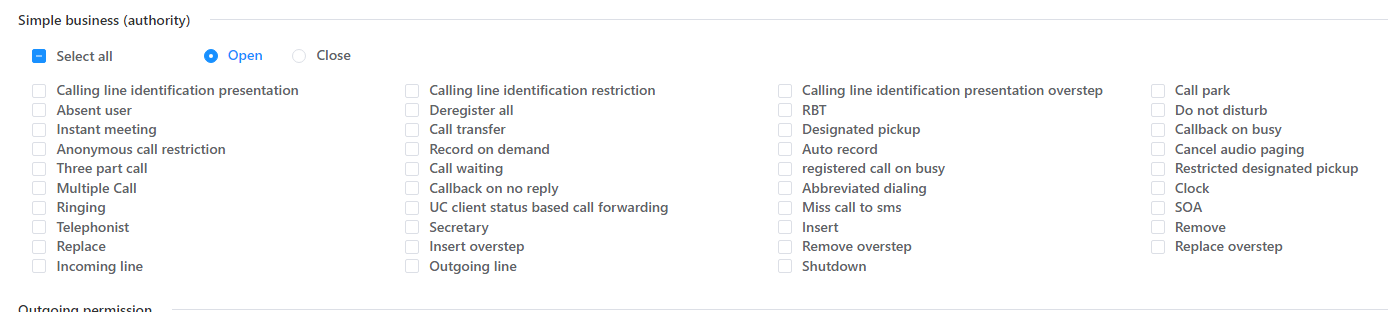
5.In the Simple service (rights) area, select on.
6.Click OK.
The message "Configuration success" is displayed.
ϒ⁄Disabling the service
§Disabling the service for a single number
1.Perform operations in enabling the service from 1 to 3.
2.In the Simple service (rights) area, deselect Calling line identification presentation.
3.Click OK.
The message "Configuration success" is displayed.
§Disabling the service for multiple numbers
1.Perform operations in enabling the service from 1 to 4.
2.In the Simple service (rights) area, select off.
3.Click OK.
The message "Configuration success" is displayed.
Parent Topic: Configuring Voice Services