Navigation: Reference > Log Reference > Obtaining Logs >
This topic describes how to use the LMT to analyze the call processes for the calls that are made based on the SIP, PRA, R2, SS7 or QSIG trunk.
Prerequisite
ϒ⁄The device and LMT have been connected.
ϒ⁄Choose Host Log > Call Log > Module Switch Configuration to configure the module switch.
Accessing Configuration Pages
Choose Log Management > Call Analyzer.
Procedure
ϒ⁄Viewing call flow
1.Select Online Analysis.
2.Set up a call. The call log information is displayed on the UI, as shown in Figure 1.
Figure 1 Call Analysis(1)
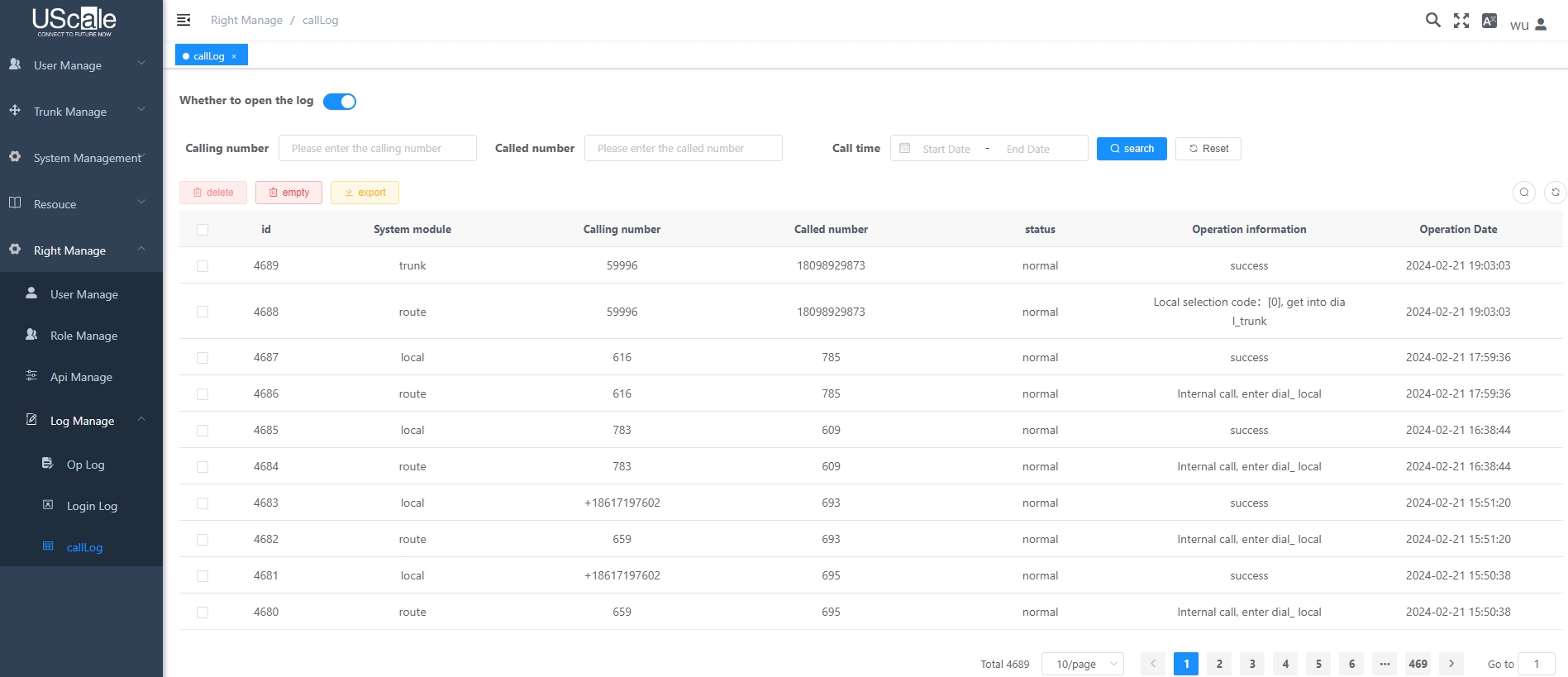
3.Click Analyze Call Log.
4.Select a call record on the displayed Call Analysis page. The call flow chart of the selected call is displayed.
ϒ⁄Saving call logs
1.Select Online Analysis.
2.Set up a call. The call log information is displayed on the UI.
3.Click Save.
4.Select a path for storing the logs and enter the file name on the displayed Save dialog box. Click Save.
Parameter Description
Parameter |
Description |
Time |
Time when a call starts. |
Source |
Name of the device that initiates a message. |
Destination |
Name of the device that receives a message. |
Protocol |
SIP, PRA, R2, SS7 and QSIG are included. |
Call ID |
ID of the call process. |
Information |
Message type. |
Parent Topic: Obtaining Logs