Navigation: Fault Management > Emergency Maintenance > Common Operations >
This topic describes how to check the network status using the ping command.
Run the ping <a.b.c.d> -l <count> command on the command line interface (CLI) of a PC to check the network status.
1.Choose Start > Run and enter the cmd command in the Run dialog box.
2.Click OK. The CLI is displayed, as shown in Figure 1.
Figure 1 Cmd
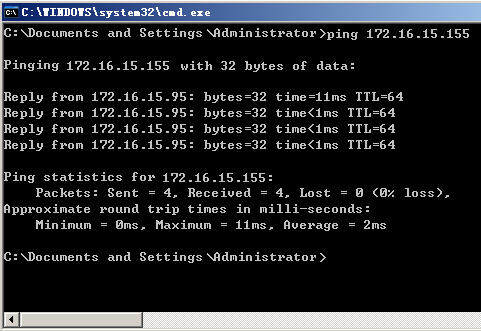
3.Run the ping 172.16.15.155 command (172.16.15.155 is the IP address of the unified gateway) and press Enter. The network status information is displayed.
As shown in Figure 1, the network connectivity is functioning.
Parent Topic: Common Operations