Navigation: Fault Management > Troubleshooting Guide > Login and Registration Faults > Analog Phone Directly Connected to the Unified Gateway >
Now, let's see how to rectify the faults that may occur when analog phones are directly connected to the X1900 unified gateway.
Possible Causes
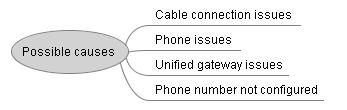
Troubleshooting Methods
1.Check whether the phone cable (high-density subscriber cable) encounters problems.
ϒ⁄Check whether the cable is disconnected.
ϒ⁄Check whether the analog phones on all ports connected to the cable have no response upon off-hook. If yes, the fault may be caused by the cable or unified gateway.
2.Connect a functional analog phone to the port that encounters the fault, and check whether the fault is caused by the phone.
3.Check whether the unified gateway functions properly.
4.Check whether the POTS number for the corresponding port is configured on the unified gateway.
Parent Topic: Analog Phone Directly Connected to the Unified Gateway