Navigation: Fault Management > Troubleshooting Guide > License Faults > How to Activate Licenses >
Viewing the ESN on the System Barcode Label
On the chassis of the UScale X1900,find the system barcode label, as shown in the following figure. The first 20 digits of the barcode are the equipment serial number (ESN).
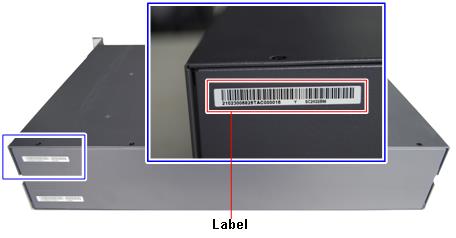
Viewing the ESN in the Web Management System
Log in to the web management system,choose System > View License, and view the ESN.
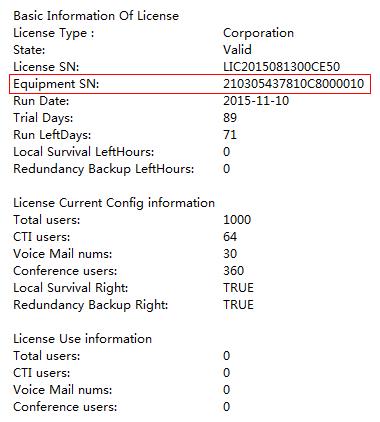
Viewing the ESN on the CLI
Log in to the command-line interface (CLI) of the UScale X1900 as the admin user,enter the View mode, and run the show license command to view the ESN.
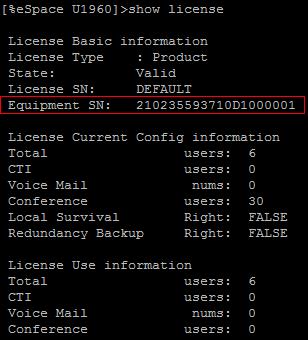
Parent Topic: How to Activate Licenses