Navigation: Fault Management > Troubleshooting Guide > License Faults >
Background
When no license is loaded, the UScale X1900 supports four voice users but no other functions. After licenses are loaded, the number of each supported item is determined by the license file.
![]()
Since V200R003C20, the number of voice users supported by the UScale X1900 with no license loaded is increased to 8.
Procedure
1.Log in to the web management system of the UScale X1900 as the administrator.
2.Choose System > License Information > License Management.
3.Click Browse and select a license file.
![]()
Select the correct license file; otherwise, a license loading failure occurs.
4.Click Upload.
Verification
After licenses are loaded, click the License information tab and query license information, as shown in Figure 1.
Figure 1 License information
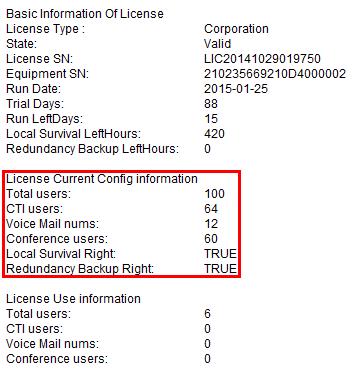
The following table describes the parameters in the license information, corresponding license control items, and part numbers.
Parameter |
Control Item Code |
Part Number |
Description |
Total users |
LSC2NUMU01 |
88031DRY |
Voice user license for the UScaleX1930, X1960 and X1981. |
Voice Mail nums |
LSC2VMSP01 |
88031DSA |
Concurrent built-in voice mailboxlicense. |
Conference users |
LSC2VOIT01 |
88031DSB |
Concurrent voice conference license. |
CTI users |
LSC2APST01 |
88031DSC |
SoftConsole user license. |
Local Survival Right |
LSC2LSV11 |
88031UWT |
Local regeneration function licensefor the UScale X1911. |
LSC2LSV60 |
88031DSF |
Local regeneration function licensefor the UScale X1960. |
|
LSC2LSV81 |
88032EAC |
Local regeneration function licensefor the UScale X1981. |
|
Redundancy Backup Right |
LSC2RMTRC01 |
88031DSH |
Active/standby two-node cluster or DRlicense. |
Parent Topic: License Faults