Navigation: Configuration > Feature Guide > Voice Service > Blacklist and Whitelist Call Barring >
The system blacklist and whitelist are configured by the administrator. After the lists are configured, calls placed by users in the lists will be controlled by the lists according to call control rules.
The personal blacklist is configured by a user. After the list is configured, blacklisted users cannot make a call to the user. The procedure is as follows:
1.Use a user number to log in to the web self-service system of a X1900 series unified gateway.
2.Add a number to the personal blacklist by referring to the following figure.
Figure 1 Adding a number to the personal blacklist
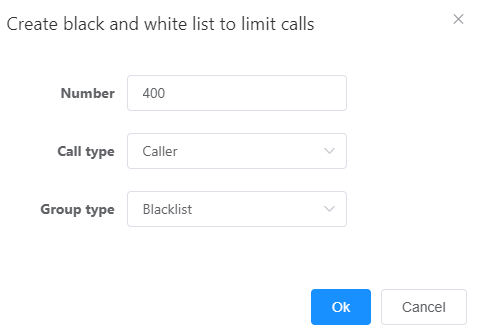
Parent Topic: Blacklist and Whitelist Call Barring