Navigation: Configuration > Feature Guide > Voice Service > Call Park >
POTS Phone
Parking the Current Call
Press the hookflash button on the POTS phone of the current call and dial *95#.
Retrieving the Parked Call
Dial *95*TN# on any POTS phone.
![]()
TN specifies the number of the phone where the call is parked.
IP Phone
Parking the Current Call
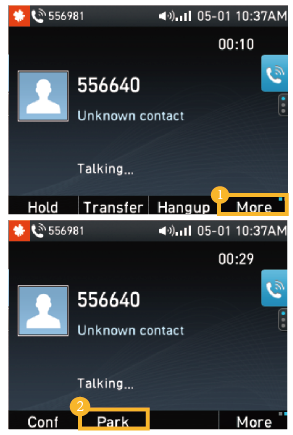
Retrieving the Parked Call
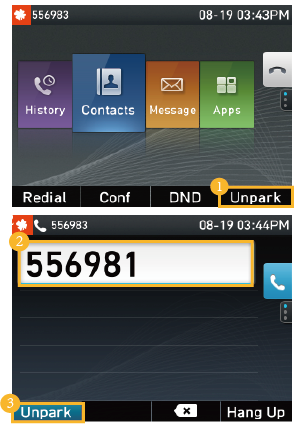
You can park a call and retrieve the parked call on different terminals. For example, you can park a call on a POTS phone and retrieve the parked call on an IP phone 7910.
Parent Topic: Call Park