How to upgrade the system of the gateway
Go to the system ——>Tools page
Select the system firmware, click the system upgrade button system upgrade successfully, the bottom left corner of the page will show succeed, after the upgrade is complete, you need to reboot the gateway.
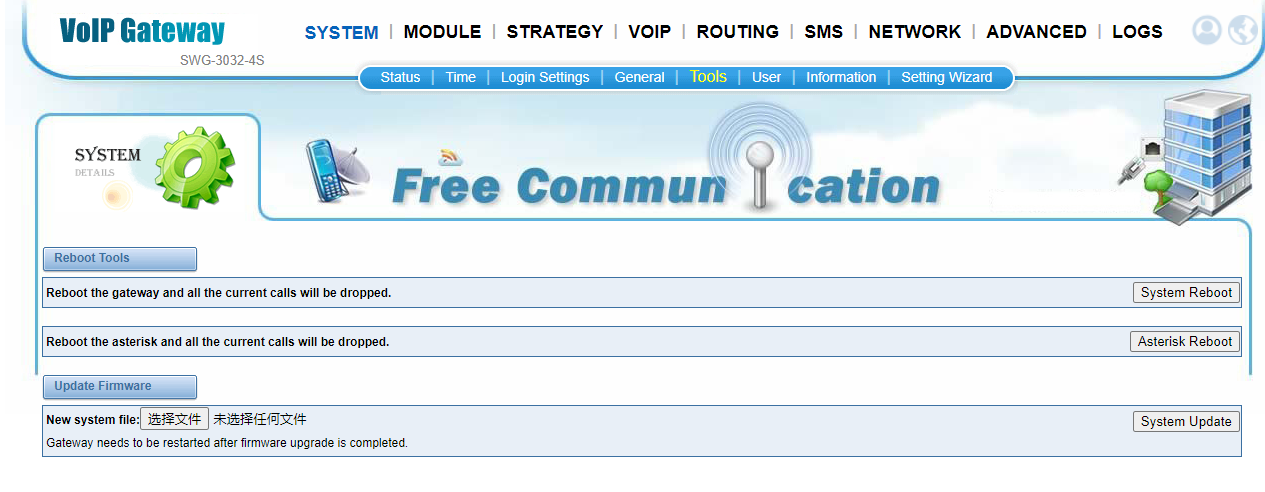
After the system upgrade is successful, a pop-up window will appear on the page to indicate that the upgrade is complete, the gateway will automatically restart after the upgrade is complete
