How to restore factory settings via web or RST button
Restore factory settings via web on
Go to the system ——>Tools page
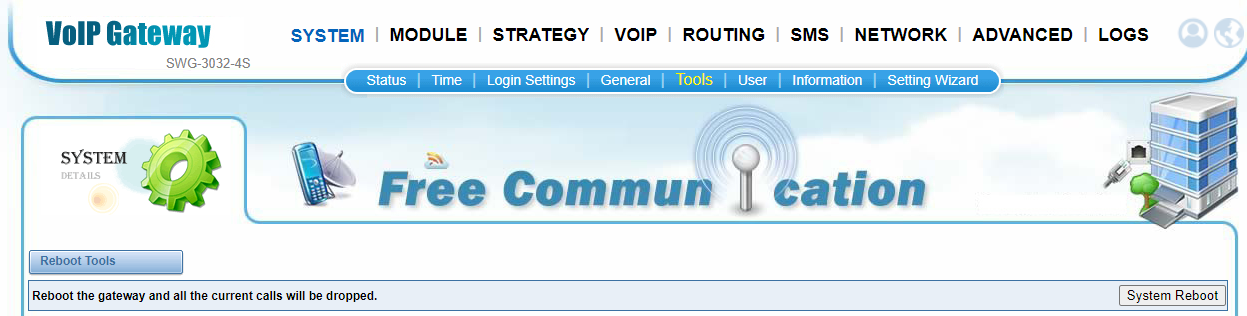
Click the Restore System button
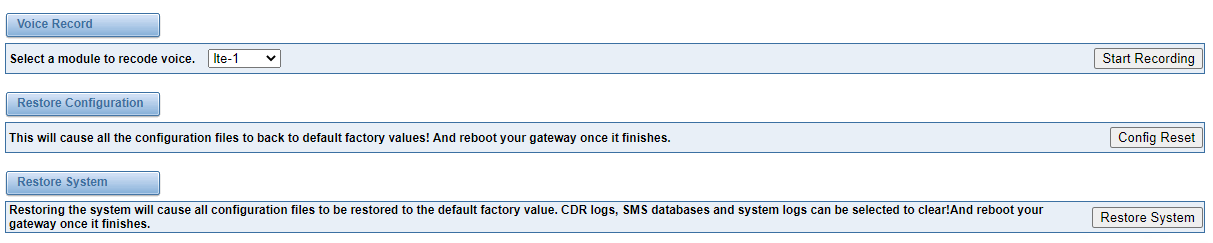
After choosing to clear specific data, click on Recover System
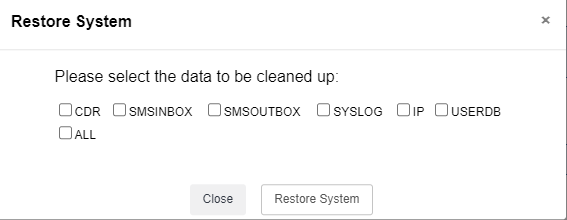
The system will reboot automatically after recovery
Physically restore the factory settings via the RST button
Find the button of RST on the gateway
Press and hold this button until all the lights start flashing and then release the button, the process takes about 10 seconds.
Press the windos+r key combination and type cmd
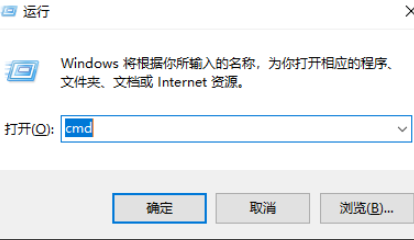
ping the default IP of the gateway LAN port
If you receive a ping packet from the gateway, the gateway reset is successful, otherwise the gateway reset failed, you can choose to reset from again.
