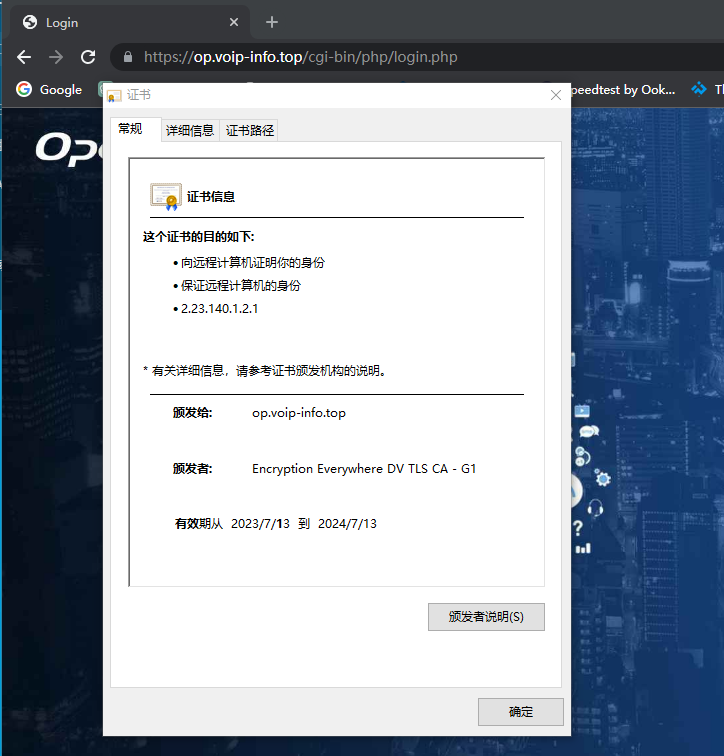How to Enable HTTPS Certification on Gateway Web
How to Enable HTTPS Certification on Gateway Web
- SYSTEM→Login Settings→HTTPS Certificate
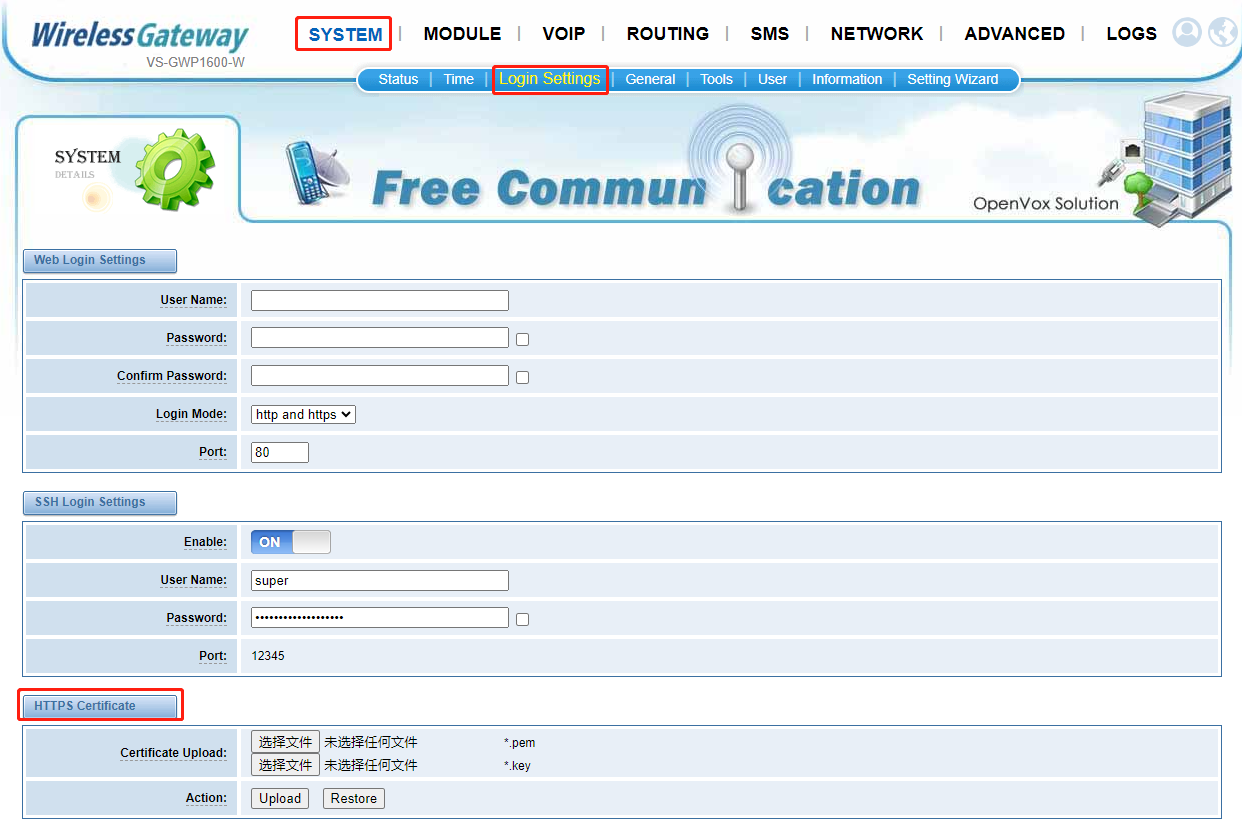
2. Choose the pem and key files:
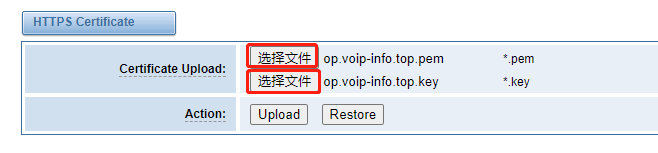
3. Click Upload→Confirm→Apply
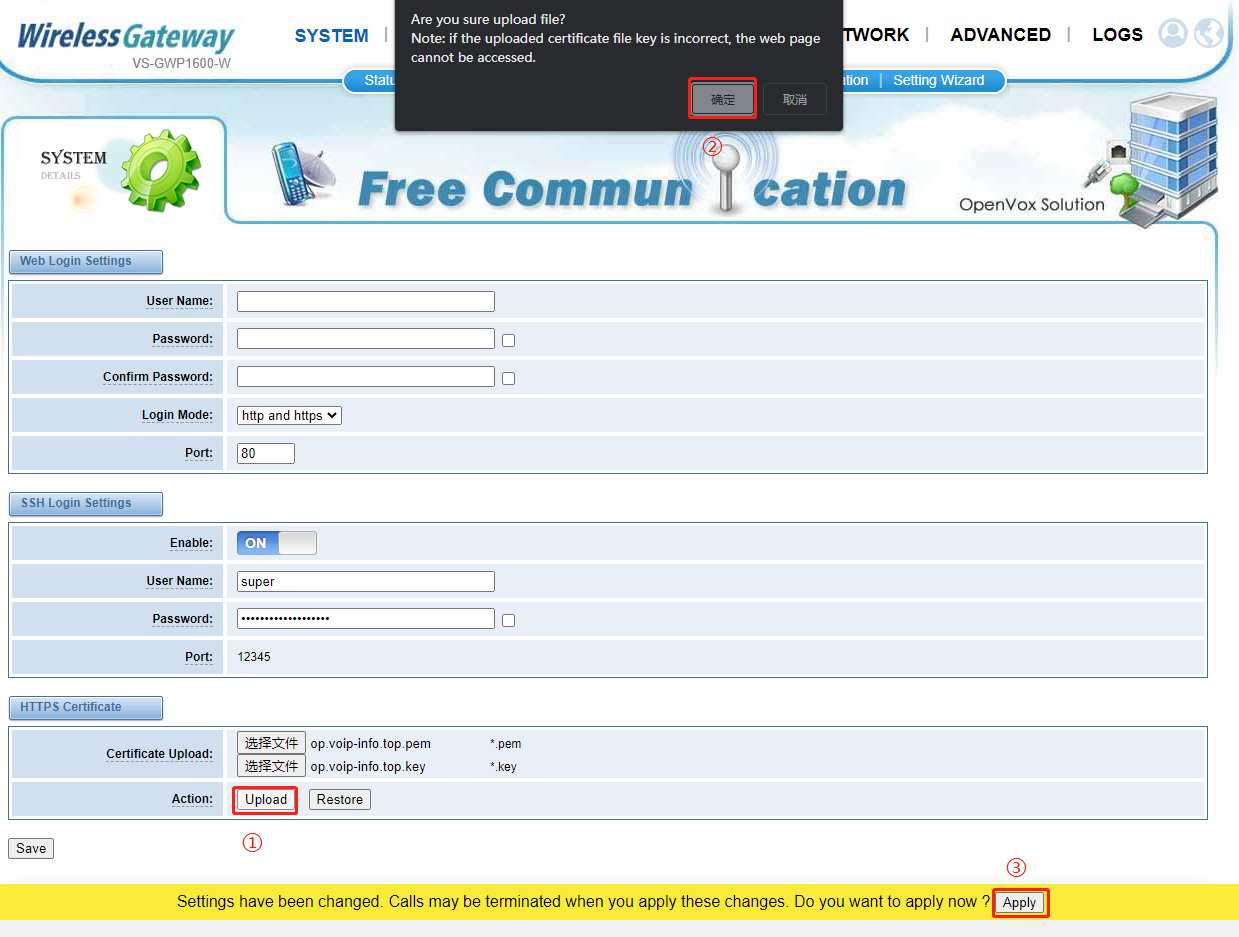
4. Check the result
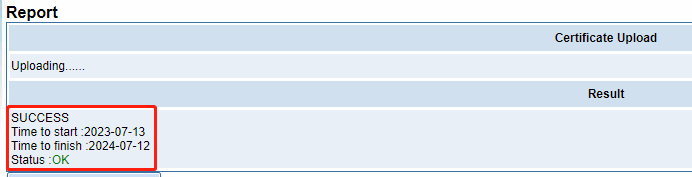
It will show current domain of the https cert files:
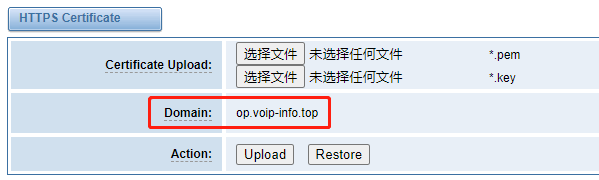
5. Login Gateway Web via https, you will see it marked as secure connection:
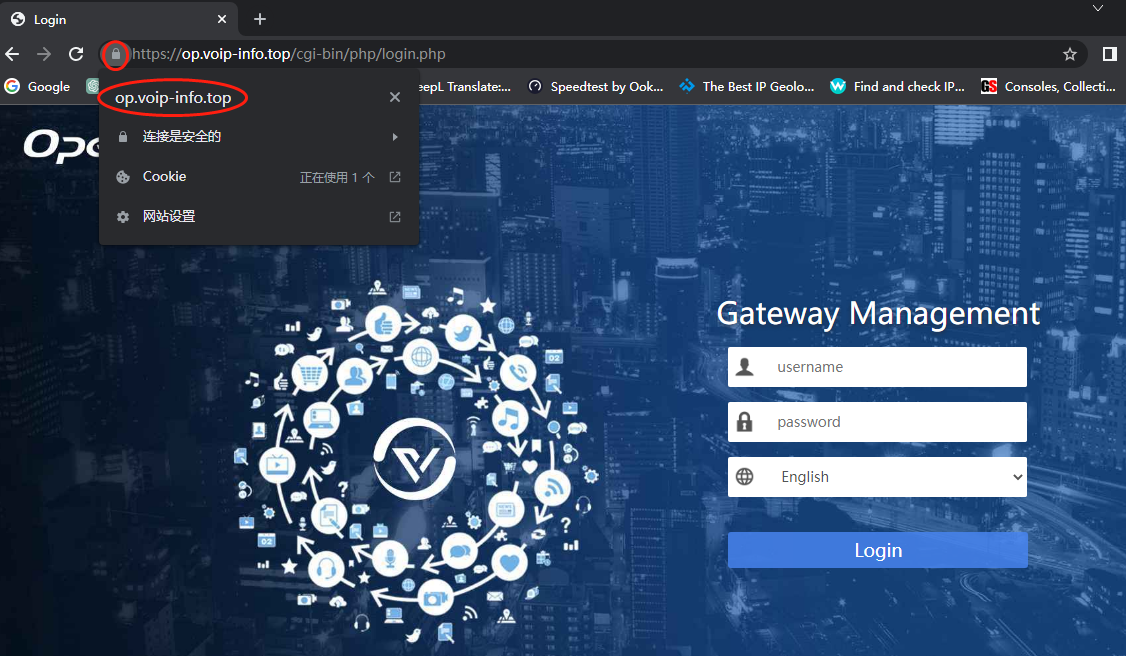
You can check the cert details: