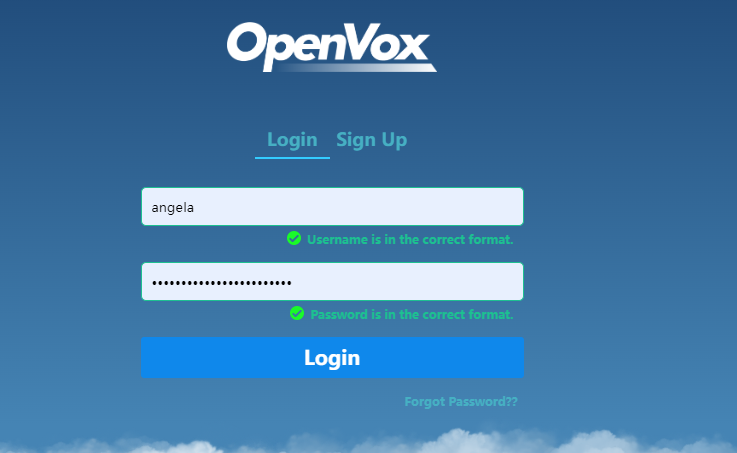Cloud Management – How to Connect to Cloud Management
You can connect to Cloud Management by following these steps
Register a cloud management account with your mailbox

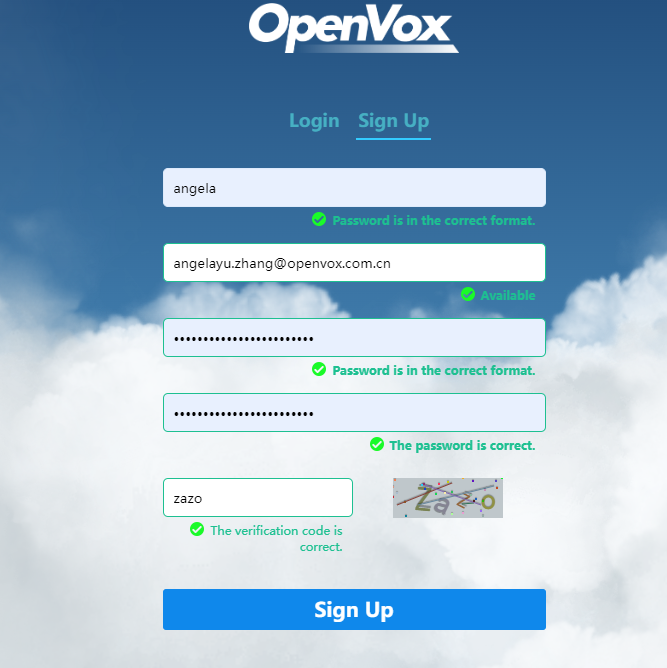
After clicking register, the system will send a verification email to the mailbox
Click the link for activation in email, and it will show successful activation.
Enter the cloud management account and password, when the connection status shows connected, it means successfully connected to the cloud management
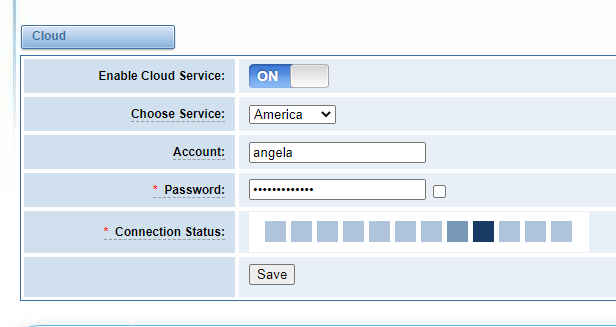
Click the Register button and enter the user name and password. You will see your device.