How to Bind the GSM Gateway Ports with PBX Sip Extension
Step 1: enter the gateway via web and establish a sip trunk connecting to the PBX.
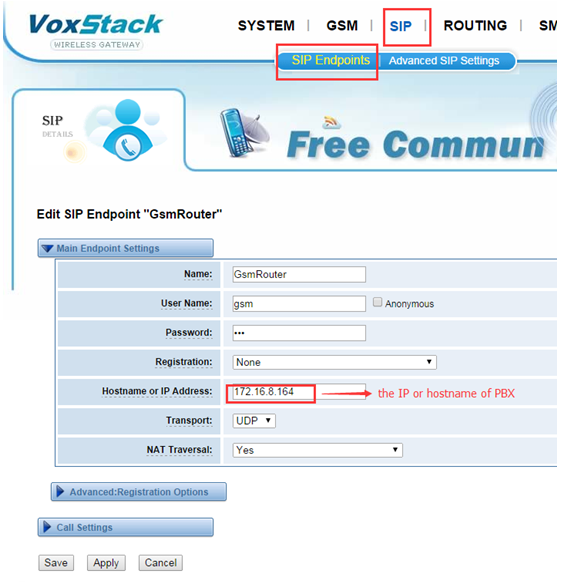
Warning: the registration have three modes from which you can choose one: none, this gateway register with the endpoint, the endpoint register with this gateway.
Step 2: Open the PBX via web and create a sip trunk connecting to the gateway.
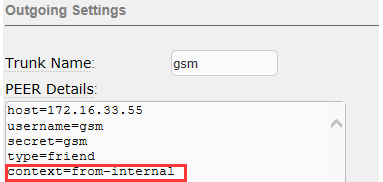
or
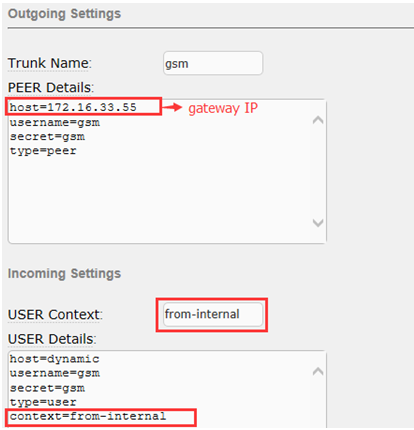
Step 3: create sip extensions for the PBX.
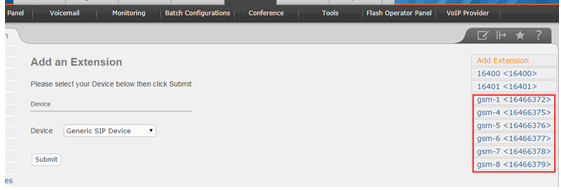
Step 4: go to the gateway and create the routers:
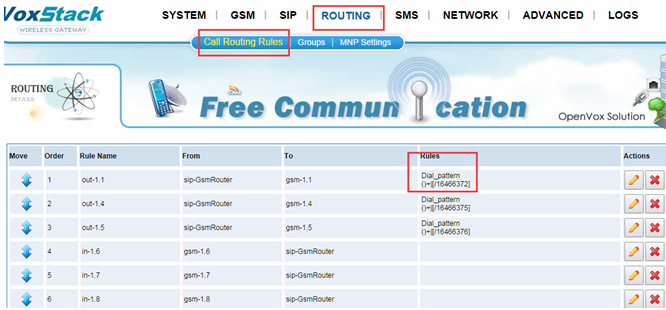
(1) bind the gateway port when you call out. Please set the outgoing router like picture below.

Notice: only the sip extension 16466372 coming from the trunk GsmRouter can use this route. In this way the call coming from sip extension 16466372 will be sent via gsm-1.1 port.
(2) bind the gateway port when you call in. Please set the incoming route like below.
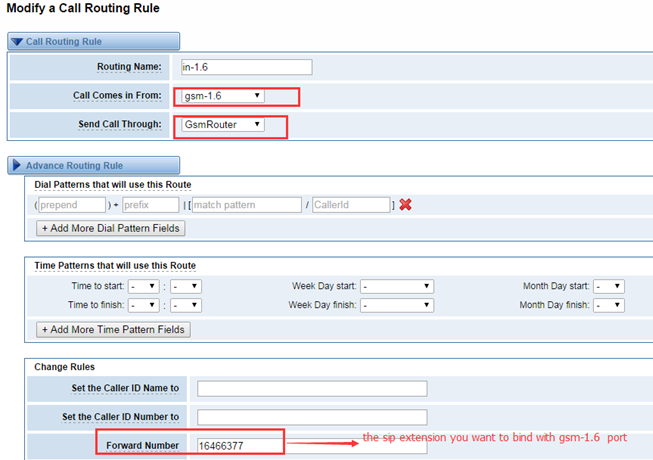
Notice: in this way, when you call the gsm-1.6, the call will be sent to sip extension 16466377 via sip trunk GsmRouter.
Step 5. make a call to test it
