Network disconnection escape
If a network disconnection escape is configured on the gateway, extensions on the analog gateway can still dial each other and communicate with other devices via PSTN when there is an exception in the network between the PBX and the gateway.
| Device | IP |
| PBX | 172.16.6.80 |
| gateway | 172.16.5.61 |
Normal topology diagram
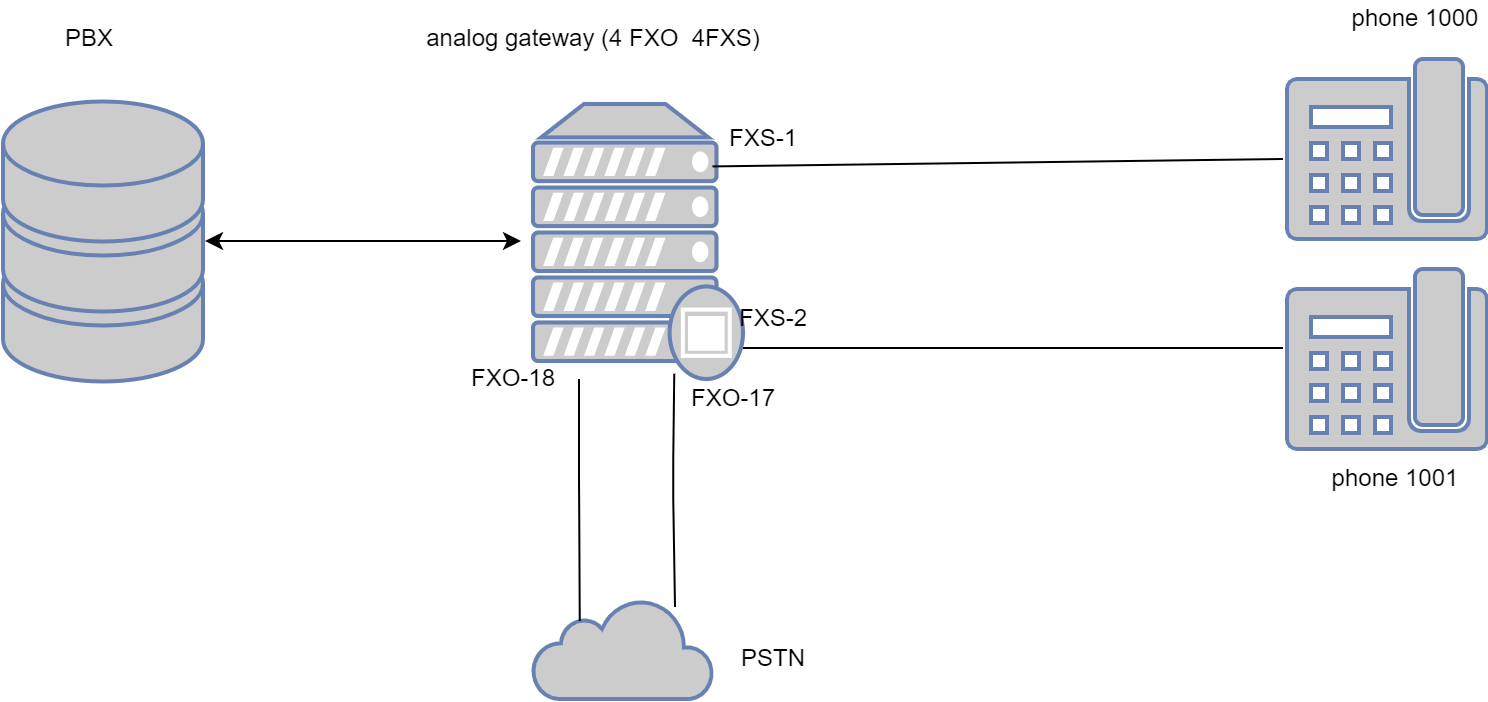
Topology diagram when there is a network anomaly between the PBX and the gateway
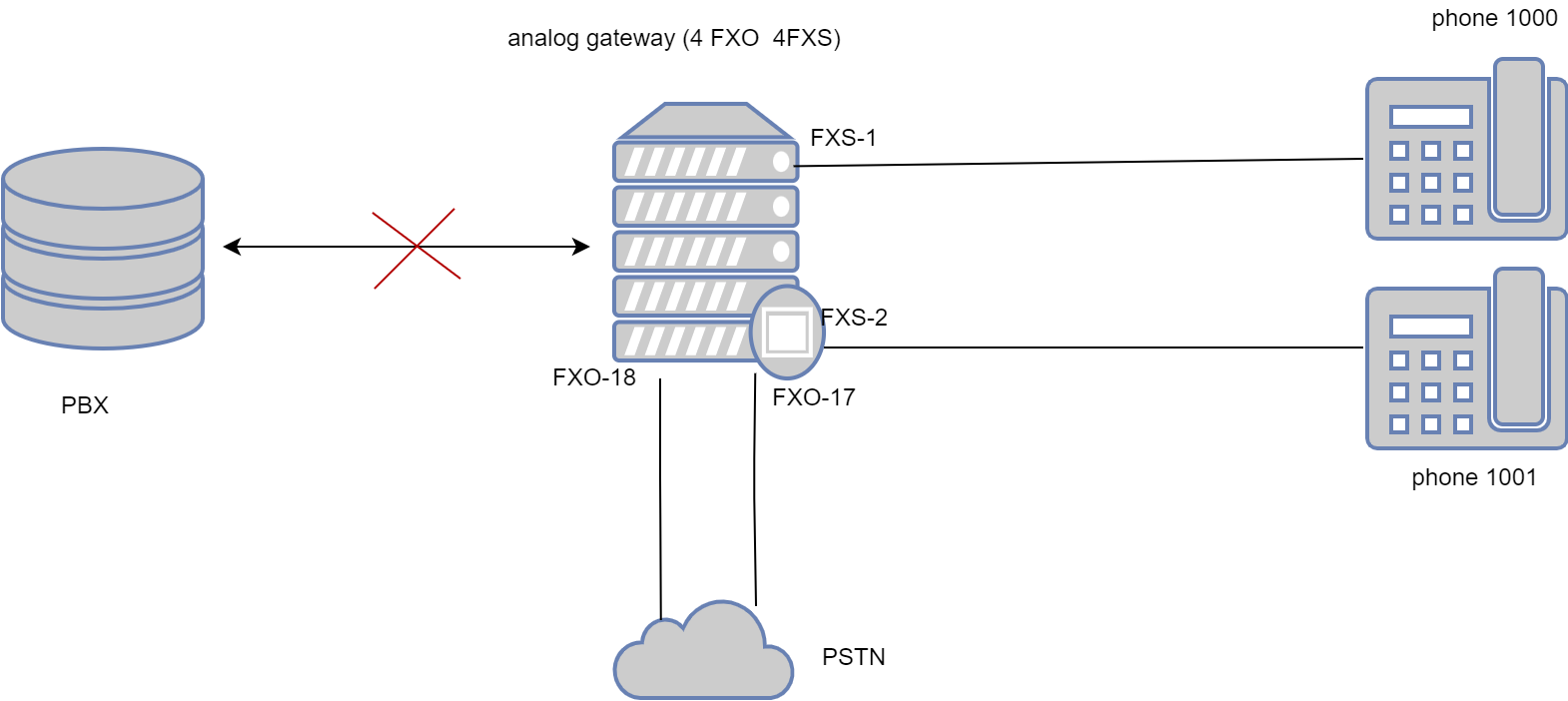
一: Open Escapte without net button
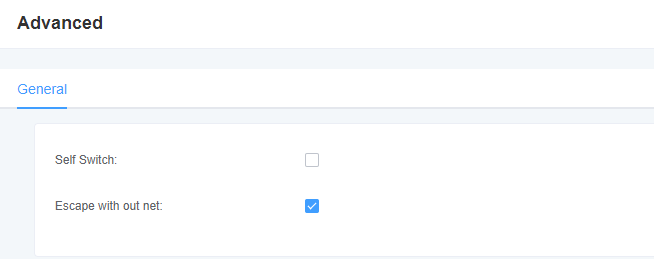
二: Bind fxs to extensions
Bind FXS-1 to extension 2000, FXS-2 to extension 2001
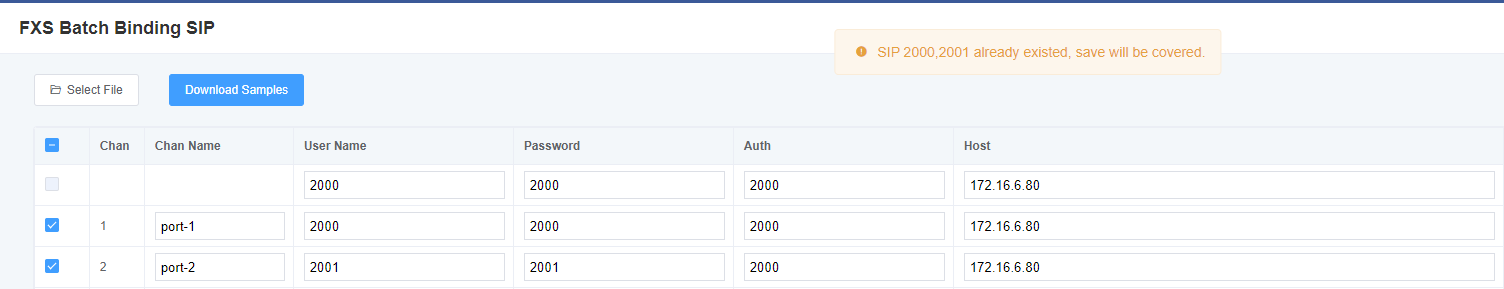
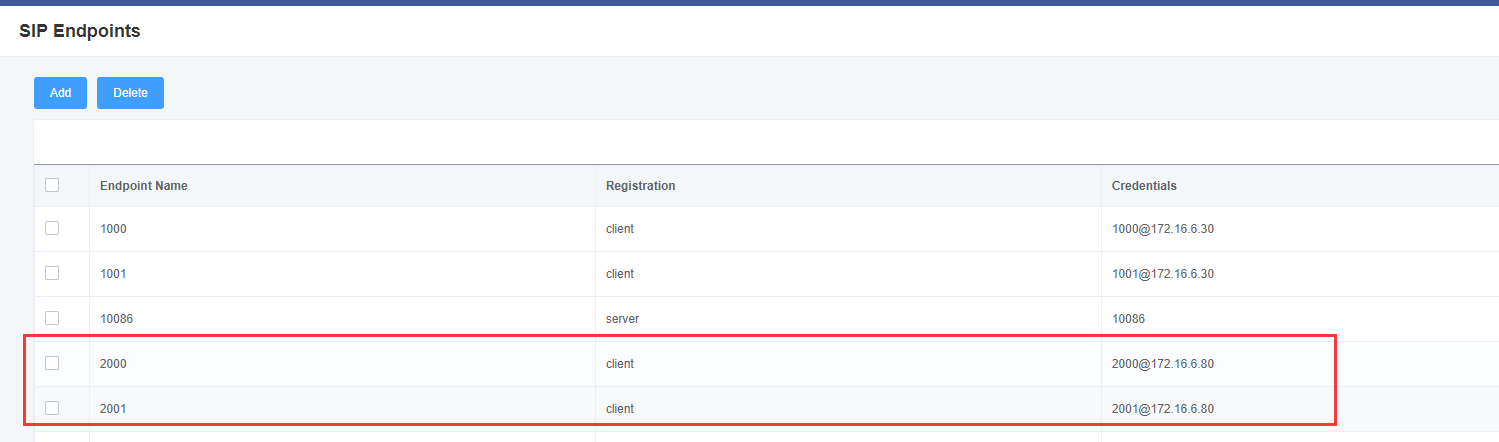
三:Route
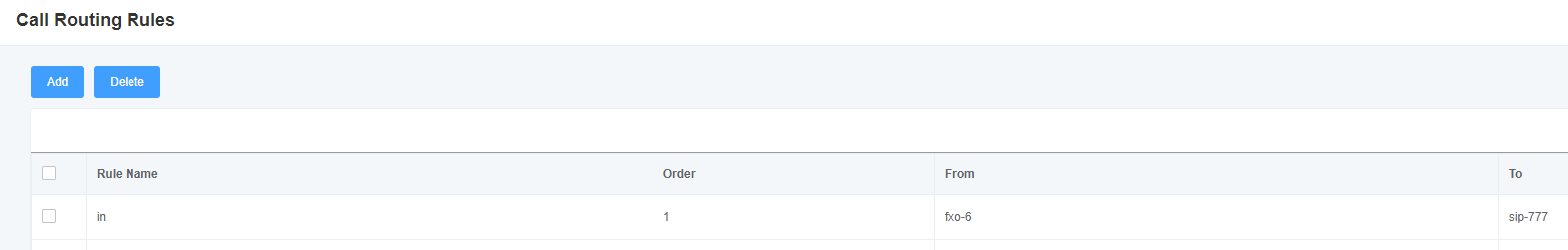
When there is an anomaly in the network between the PBX and the gateway
– FXS-1 dials 2001, FXS-2 will ring
– FXS-2 dials 2000, FXS-1 will ring
– FXS-1 phone calls the cell phone number 123xxx, the device will call the number 123xxx by polling, 123xxx ringing (polling method: the first time you dial 123xxx, it will be out from FXO-1; polling method: the second time you dial 123xxx, it will be out from FXO-2; and so on).
– When the number 123xxx dials the FXO’s outside number, the device will call the analog phone by polling and select one analog phone to ring (polling method: the first time 123xxxx dials the FXO’s outside number, the FXS-1 bound phone will ring; the second time 123xxxx dials the FXO’s outside number, the FXS-2 bound phone will ring; and so on).
