OpenVox TR069 Technote
1. SUPPORTED DEVICES
| Model | Supported | Firmware |
| UCP4130 -801 | yes | 1.1.0 or higher |
| UCP4130 -ET200X | yes | 2.4.8 or higher |
| DGW-L1 Digital Gateway | yes | 2.4.8 or higher |
| DGW-100X(R) Digital Gateway | yes | 2.4.8 or higher |
| DGW-L20X Digital Gateway | yes | 2.4.8 or higher |
| MAG1000 Analog Gateway | yes | 1.1.28 or higher |
| iAG800 V2 Analog Gateway | yes | 1.1.0 or higher |
| VS-GW1202 V2 FXS/FXO Analog Gateway-801 | yes | 1.1.0 or higher |
| VS-GW1202 V2 FXS/FXO Analog Gateway-820 | yes | 1.2.6 or higher |
| VS-GW1600 V2 FXS/FXO Analog Gateway-801 | yes | 1.1.0 or higher |
| VS-GW1600 V2 FXS/FXO Analog Gateway-820 | yes | 1.2.6 or higher |
| VS-GW2120 V2 FXS/FXO Analog Gateway-801 | yes | 1.1.0 or higher |
| VS-GW2120 V2 FXS/FXO Analog Gateway-820 | yes | 1.2.6 or higher |
2. INTRODUCTION
2.1 What is TR-069?
TR-069 (Technical Report 069) is a technical specification of the Broadband Forum (formerly known as the DSL Forum), called CPE WAN Management Protocol (CWMP). It usually uses HTTP or HTTPS as the communication transport between CPE and ACS.
TR-069 is a communication protocol between CPE (Customer Premises Equipment) and ACS (Auto-Configuration Server), providing secure auto-configuration and other CPE management functions within a common framework. As a bidirectional SOAP/HTTP-based protocol, TR-069 provides support functions for auto-configuration, software or firmware image management, software module management, status and performance management, and diagnostics. It includes both secure auto-configuration and control of other CPE management functions within an integrated framework. The protocol targets different Internet access devices such as modems, routers, gateways, set-top boxes and end-user VoIP phones.
2.2 Why use TR-069?
With TR-069, Service Providers can use one common platform to manage, through the Internet, all of their Customer Premise Devices, no matter the device nor the manufacturer.
This common application has never been achieved before due to CPE vendors creating proprietary mechanisms for management .
2.3 Typical Scenario
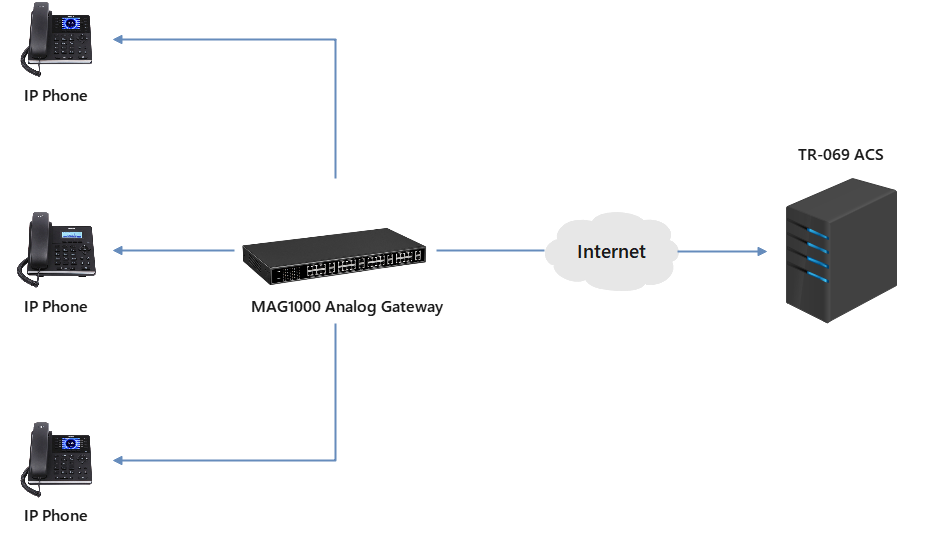
Figure 1 TR-069 Schematic Design
3. SCOPE OF THE REMOTE MANAGEMENT
Auto-configuration is used to provide configuration information to multiple OpenVox VoIP gateways, while remote management takes this one step further.
- Auto-Configuration
This mechanism allows OpenVox devices to be auto-configured upon initial connection and reconfigured at any subsequent time. The ACS can also check the configuration status (success or failure).
- Firmware Management
OpenVox devices can be updated through the CPE software/firmware image file download tool provided by TR-069. The protocol provides mechanisms for version identification, file download initiation (ACS-initiated download and optional CPE-initiated download), and notification of the success or failure of a file download to the ACS.
- Monitor the status and performance of the CPE
TR-069 supports the CPE to provide available information through the RPC methods GetParameterValues and GetParameterAttributes, which can be used by the ACS to monitor the CPE’s status and performance statistics. This is done by defining the conditions under which the CPE should actively/passively notify the ACS of changes.
- Configure CPE parameters
The settings of the OpenVox CPE can be configured remotely on the ACS by sending RPC methods. For example, a VoIP account can be easily activated by sending a TR-069 RPC. Also, other more advanced applications like sending content or custom GUIs can be done by using vendor parameters.
- Reboot and Factory Reset
OpenVox devices can be rebooted and factory reset through the mechanisms specified by TR-069. Factory reset from ACS will not affect TR-069 parameters to keep connection enabled with ACS server.
4. TR-069 CONFIGURATION ON OpenVox DEVICES
TR-069 feature is disabled on OpenVox VoIP gateways by default. You can enable the feature on the gateways’ web user interface.
Path:Web User Interface → ADVANCED → TR-069
Enable TR-069 and configure the parameters in the corresponding area, if the configuration is correct, the gateway will establish a TR-069 session with the ACS.
Table 1 Description of TR-069 Settings
| Parameter | Description |
| Enable | Enable or disable TR-069. |
| Interface | Specify which interface to be capture packets from. |
| ACS URL | Specify the URL of the ACS. |
| ACS Username | Specify the username to be used by the device to authenticate with the ACS. |
| ACS Password | Specify the password to be used by the device to authenticate with the file server. |
| Provisioning Code | Information of the device vendor, which may be used to indicate the primary service provider and other provisioning information to the ACS. |
| Model Name | A brief description of the interface type or name. |
| Periodic Enable | Used to specify whether to periodically report to the ACS. |
| Periodic Interval | The interval for reporting to the ACS. |
| Connection Request URL | The address used for the ACS to connect back to the device. |
| Connection Request Username | The account used for the ACS to connect back to the device. |
| Connection Request Password | The password used for the ACS to connect back to the device. |
The screenshot below shows TR-069 configuration on OpenVox E1/T1 Gateway as example:
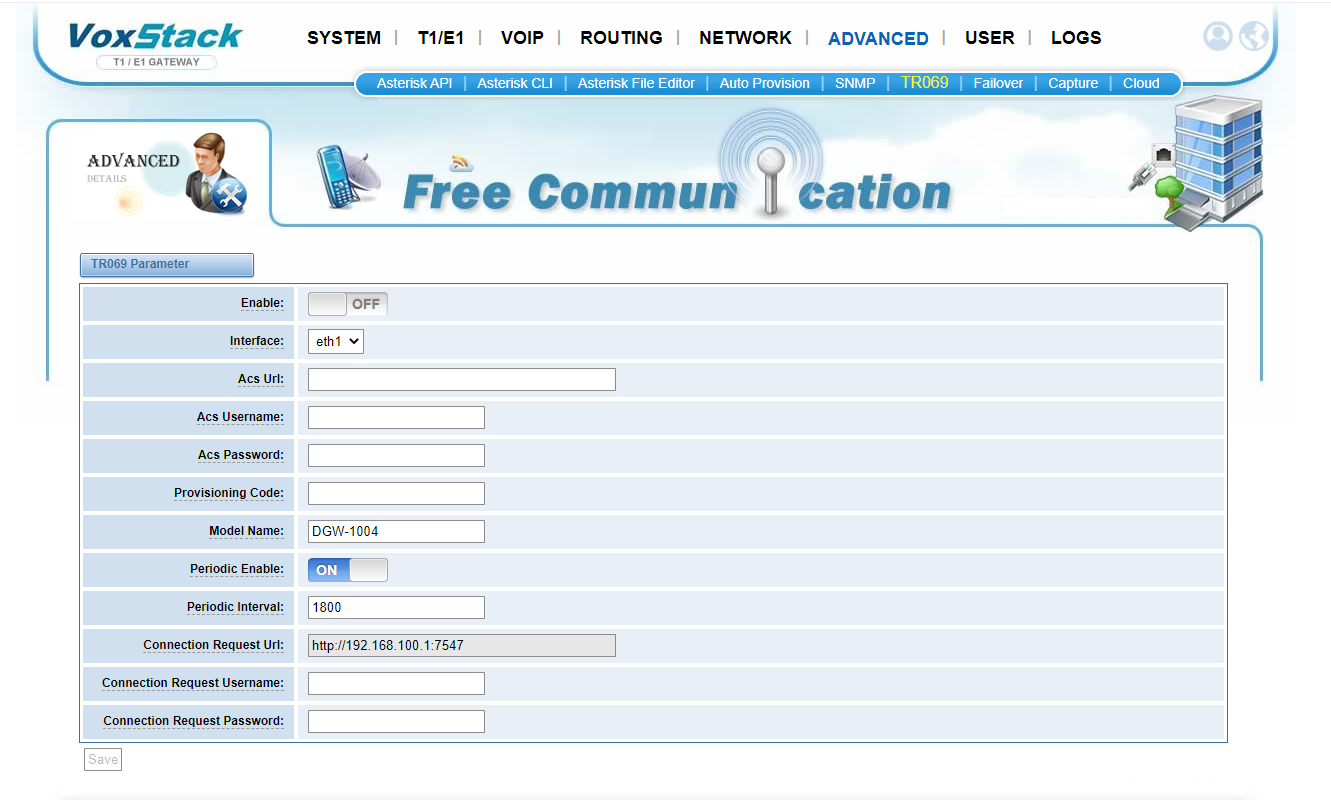
Figure 2 TR-069 Parameters
5. RPC METHODS
RPC (Remote Procedure Call) mechanism is used for bidirectional communication between CPE device and ACS. ACS can configure and monitor CPEs by using RPC methods to get or set parameters.
The following table provides a description of the TR-069 RPC methods supported by OpenVox devices.
Table 2 Supported TR-069 RPC Methods
| Method | Description |
| Get RPC Methods | This method is used to discover the set of methods supported by the CPE. |
| Set Parameter Values | This method is used to modify the value of one or more CPE parameters. |
| Get Parameter Values | This method is used to obtain the value of one or more CPE parameters. |
| Get Parameter Names | This method is used to discover the parameters accessible on a particular CPE. |
| Set Parameter Attributes | This method is used to modify attributes associated with one or more CPE parameters. |
| Get Parameter Attributes | This method is used to read attributes associated with one or more CPE parameters. |
| Add Object | This method is used to create a new instance of a multi-instance object——a collection of parameters and/or other objects for which multiple instances are defined. |
| Delete Object | This method is used to remove a particular instance of an object. |
| Download | This method is used to cause the CPE to download a specified file from the designated location.
File types supported by OpenVox devices: Firmware Image、Configuration File、Log Files |
| Schedule Inform | This method is used to request the CPE to schedule a one-time Inform method call (separate from its periodic Inform method calls) sometime in the future. |
| Upload | This method is used to cause the CPE to upload a specified file to the designated location. |
| Reboot | This method causes the CPE to reboot. |
| Factory Reset | This method resets the CPE to its factory default state. |
| Get All Queued Transfers | This method is used to determine the status of requested downloads or uploads. |
| Cancel Transfer | This method is used to cause the CPE to cancel a file transfer initiated by an earlier Download、Schedule Download or Upload method call. |
| Schedule Download | This method is used to cause the CPE to download a specified file from the designated location and apply it within either one or two specified time windows. |
6. STANDARD COMPLIANCE
OpenVox CPEs support the following standards listed below. For more information about the standards, please refer to Broadband Forum website.
http://www.broadband-forum.org/technical/download/TR-069_Amendment-3.pdf
7. CONTACT US
For any other inquiries, please visit our website: https://www.openvox.cn/company/contact, we will be more than happy to assist you and provide you with specific information about the OpenVox devices.
